Channelmaniac has put together a couple of drawings to show the pinouts for the Taito PC080 and PC090 customs
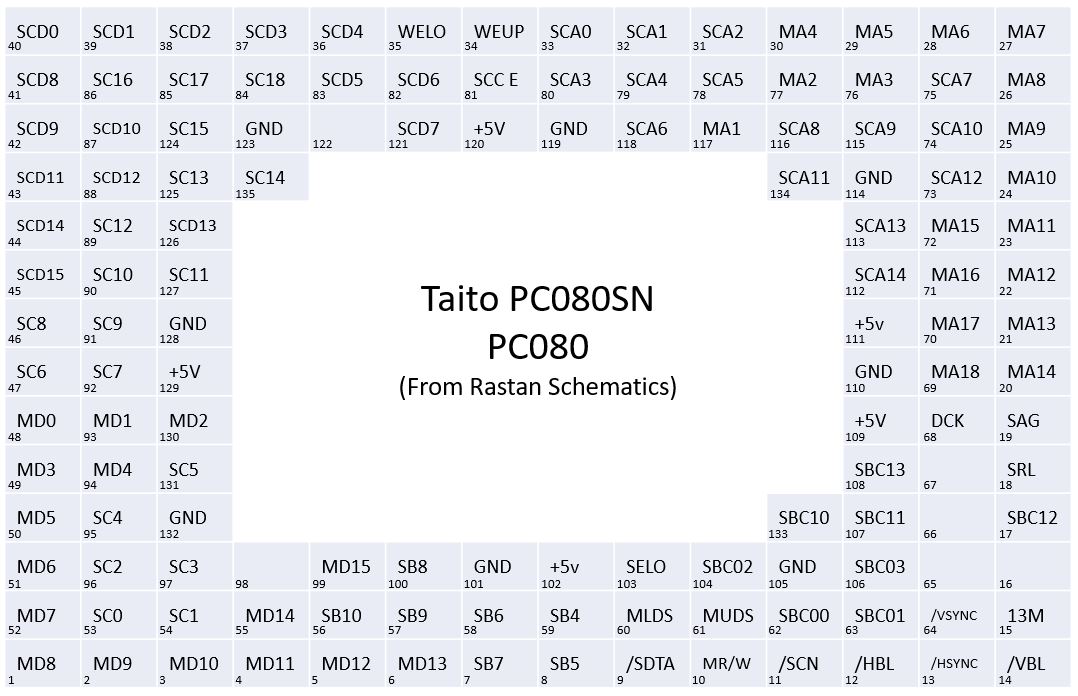
Thanks again to Channelmaniac
Channelmaniac kindly sent me some tech info he made up recently for the 054539 custom found on some Konami boards.
Here we have the pinout for the chip and also the circuit conenctions
Thanks to Channelmaniac for sharing these
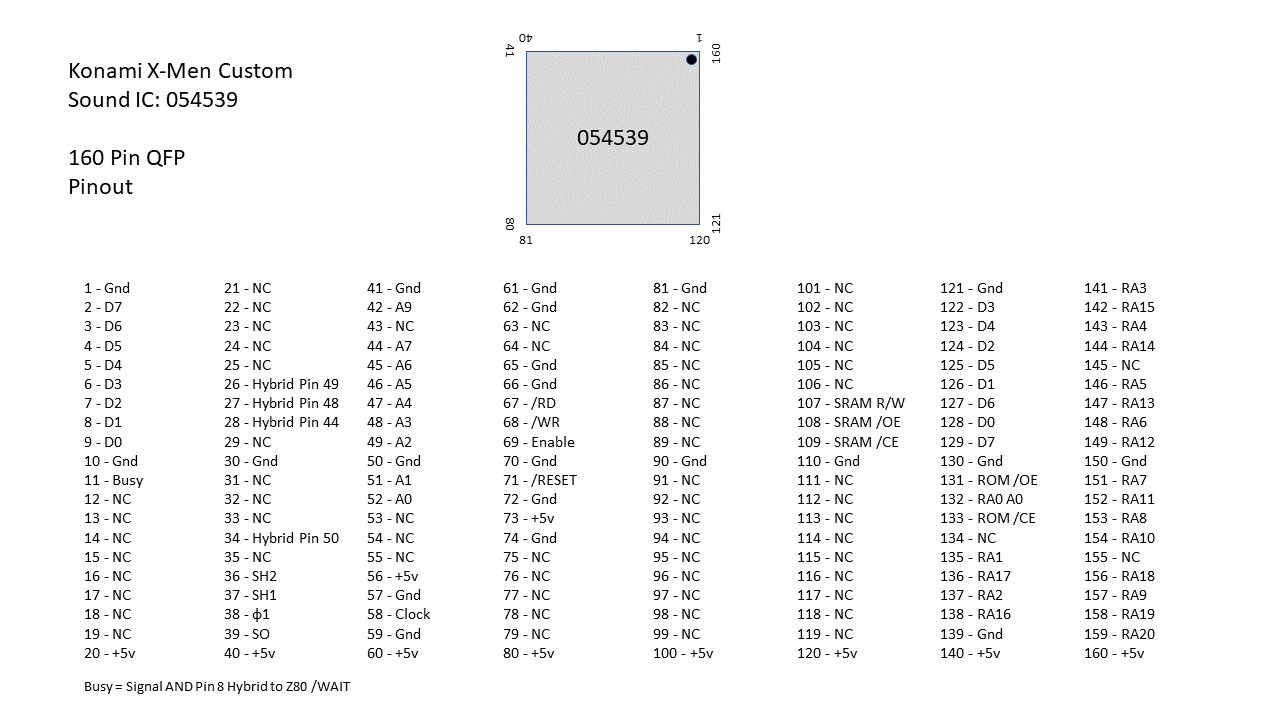
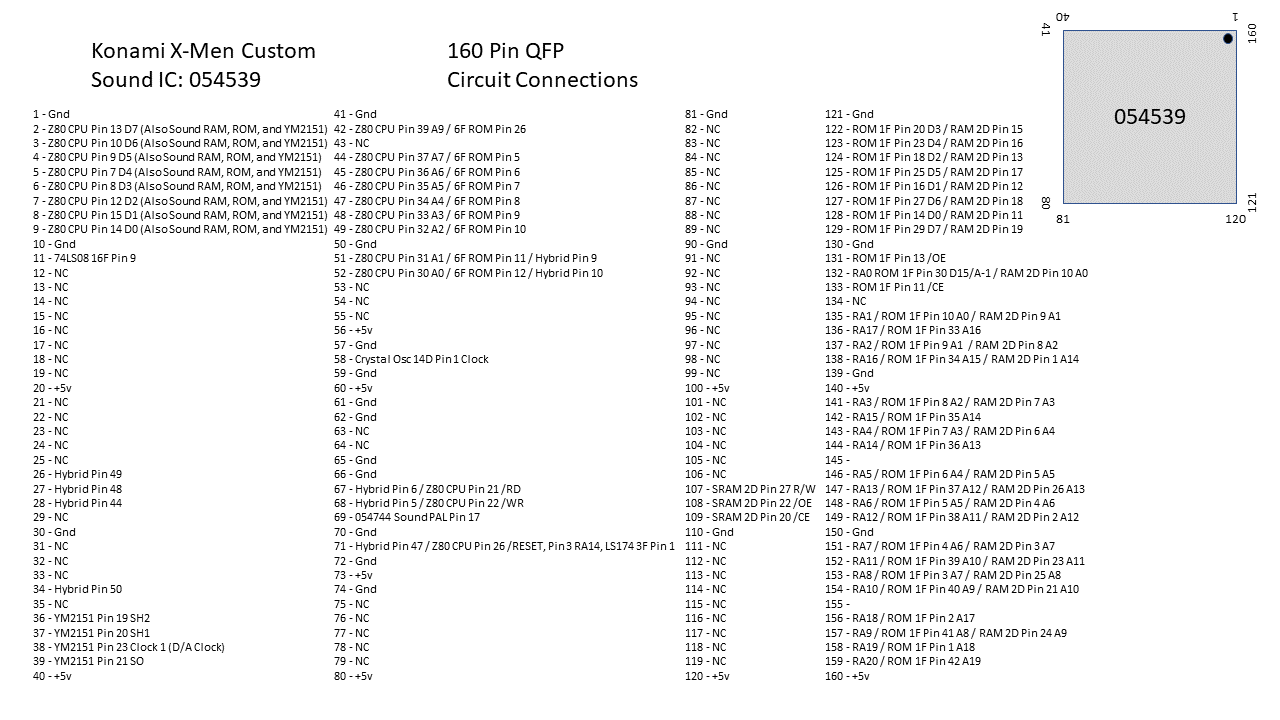
21/02/2020 10:59 ( AEST )
I’ve been meaning to update this page for awhile but work and life has got the better of me.
If your Track&Field/Hyper Olympic has the following layout then you have unencrypted roms and you will need this updated version of my diagnostic to run on this particular board. Note that this version will not run on boards equipped with a K1 cpu ( 42 pin custom IC ) or a game ( usually a bootleg ) with daughterboard that has a 6809 processor onboard, the daughterboard version also has some extra logic associated with it to decrypt/unscramble the opcodes.
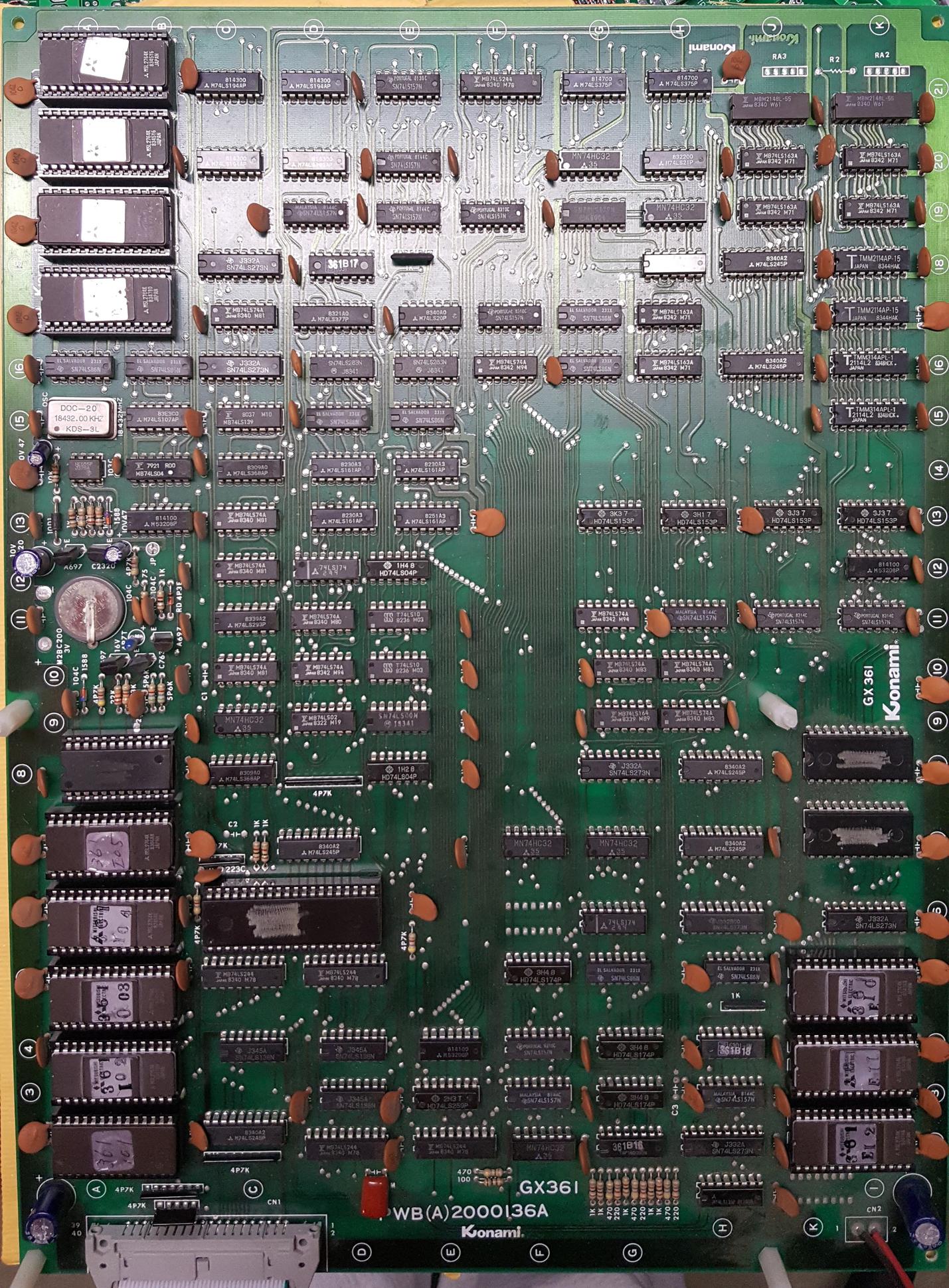
Note: The board does not have a K1 CPU but uses a standard 6809 processor to run the game. Decryption related circuitry is also absent from this version.
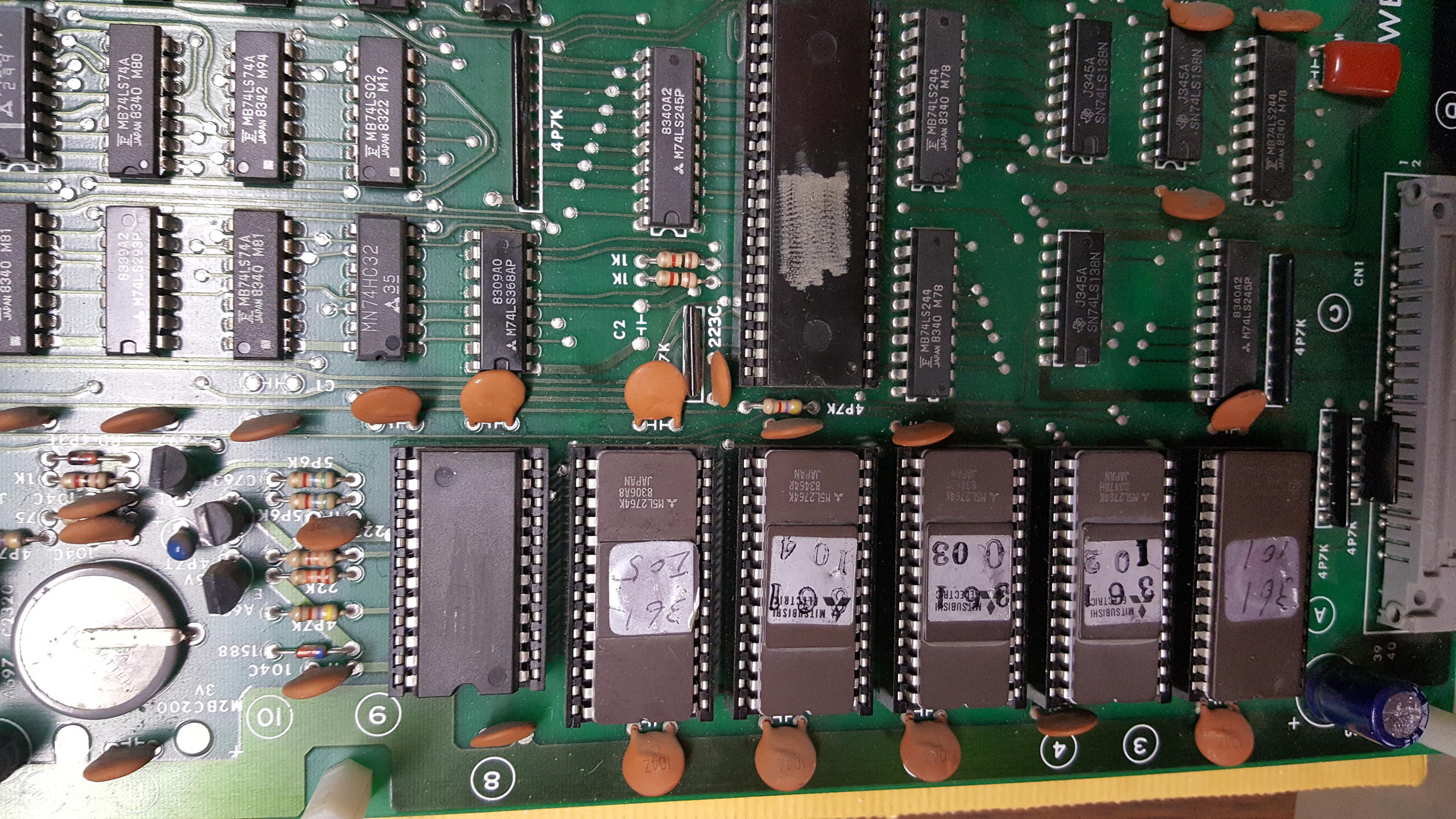
I have prepared a version that will run on this board.
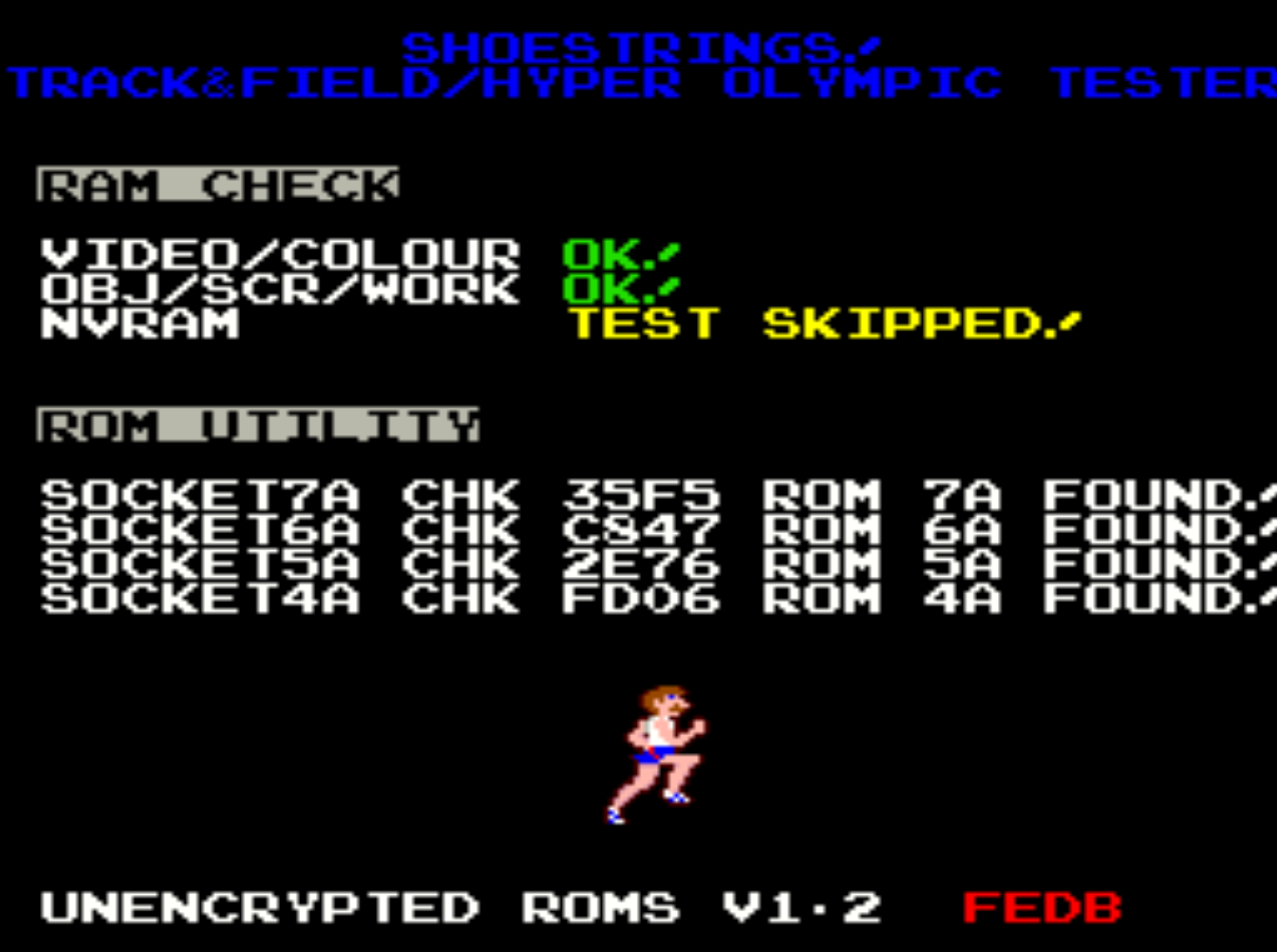
See TEST VERSION 1.2 – Unencrypted for download
9/02/2017
TEST 1.2 is now the current version which installs in socket 5A on Konami and Centuri versions.
See TEST VERSION 1.2 for download
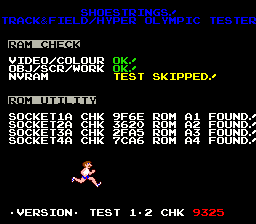
21/08/2015
TEST 1.1
This is a test release. A BETA version will replace it and this post will be updated pending sufficient feedback. It has been reported by one tester that this version works on real hardware but more feedback is desired.
IMPORTANT: The diagnostic EPROM now installs @ 5A on the Centuri and Konami boards. For the Hyper Olympic bootleg install the EPROM @ A7 and for the NZ bootleg install @ 2A.
This frees up 4 sockets for verifying game EPROMs instead of only 3. Since 5A is mapped to 0xe000-0xffff and the reset vector is obtained at 0xfffe/0xffff, it made sense to move the test rom to this socket.
See TEST VERSION 1.1 for download
IMPORTANT: All versions below install in socket 1A
18/08/2015
Bullet points represent items fixed in the current version.
BETA 1.3 is current.
TODO: Future versions will install in socket 5a. The main reason for this change is to ensure the test rom boots since the 6809 obtains the reset vector from EPROM A5 ( 0xfffe ), there is a chance that the reset vector could be corrupted if the game EPROM A5 is bad. Moving the code to run from socket 5a will prevent such an event and also make the first 4 sockets available for verifying an A5 EPROM or any others.
See 1.3 for download CHK: F3E9 CRC16: 1421
16/08/2015
BETA 1.2
See 1.2 for download CHK: F3EB CRC16: 5695
Special thanks goes out to Purity on UKVAC for his help with testing and feedback.
1/08/2015
BETA 1.1
If you believe there are missing sounds please report them in the comments.
See 1.1 for download CHK: 9909 CRC16: AB36
30/7/2015
BETA 1.0
BOOTLEG – HYPER OLYMPIC ( hyprolymb )
ROM A1 $9E99
ROM A2 $35E8
ROM A4 $2FDC
ROM A5 $7DD2
ROM A7 $F932
TODO: Fix SFX test in diag mode. Speech is not playing.
See 1.0: CHK: 9F7E CRC16: 2F6F
26/07/2015
BETA 0.9
See 0.9 CRC16: 70E6
See below for correct 16 bit checksums matching your set.
Pre-calculated ROM Checksums.
KONAMI – TRACK & FIELD
ROM A1 $9F6E
ROM A2 $3620
ROM A3 $2FA5
ROM A4 $7CA6
ROM A5 $FEEB
CENTURI – TRACK & FIELD
ROM A1 $9DBE
ROM A2 $3CA7
ROM A3 $17C8
ROM A4 $569E
ROM A5 $E991
KONAMI – HYPER OLYMPIC
ROM A1 $9E79
ROM A2 $35E8
ROM A3 $2ECE
ROM A4 $7DD2
ROM A5 $F932
25/07/2015
BETA 0.8
See 0.8 CRC16: 9EBE
24/7/2015
BETA 0.7
This EPROM installs on the CPU board @ 1A. This does not replace the original software in 1A but is only used as a means of testing the main-board, sound and video.
Diagnostic mode is accessible by holding down player 2 start whilst powering the game on.
In the normal mode ( power up tests ), nvram tests may be skipped to preserve high score data if so desired. This is done via DIP 8 of SW2. A ~10 second countdown is also included even if you desire to test your nvram, in this mode nvram tests may also be skipped by pressing the “player 1 button 1”.
Power up tests also include a rom utility. This currently identifies track & field software in any of the 3 available sockets ( 2A to 4A ). For example, an A1 ROM installed in any of the above available sockets will still be identified for its designated 1A socket.
Important: A5 ROM needs to remain in socket 5A, this is because the 6809 obtains its reset vectors from this ROM. If the test rom or game fails to start and the screen is full of zeros, verify the A5 rom manually.
Note: That this is a very BETA release and is currently in the testing phase, bugs are expected. Use at your own risk if you love those high scores.
See 0.7 CRC16: 8C8A
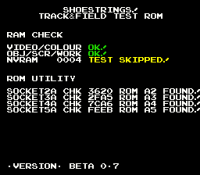
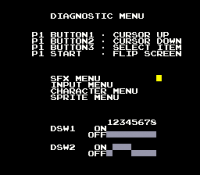
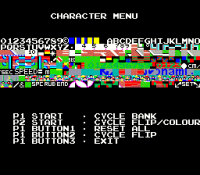

Some time ago Team Europe has had success in resetting the security fuse on 8751 MCU’s.
See these posts
Post 1
Post 2
Post 3
While looking for something else among my own hoard of stuff I came across an old Choplifter PCB that has been used over the years for parts but the MCU was still present.
Inspired by the work of Team Europe I decided to give it a go myself.
Removing the cap was a bit tricky because I don’t really have the tools required for the task. I ended up using a small file and making a lip so I could fit a screwdriver under it and pry the lid off.
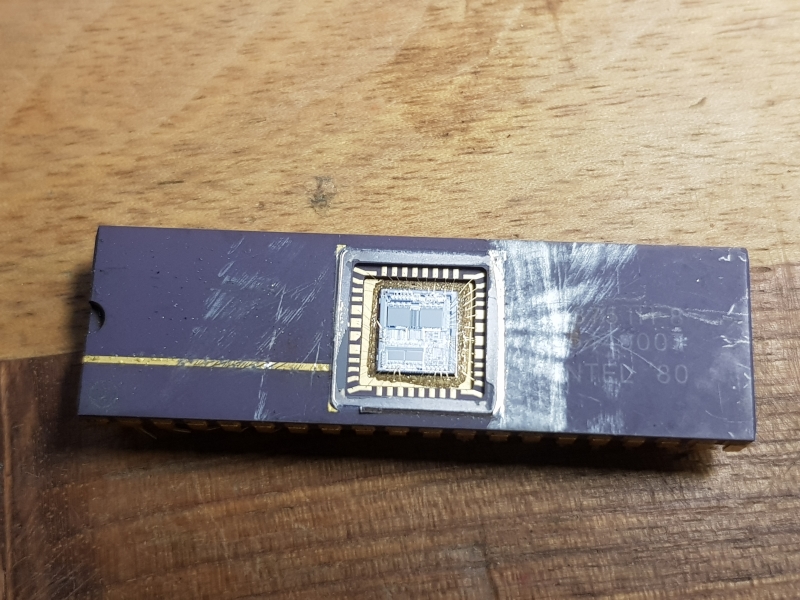
Adding some nail varnish generously donated by my daughter and we have this familiar sight.
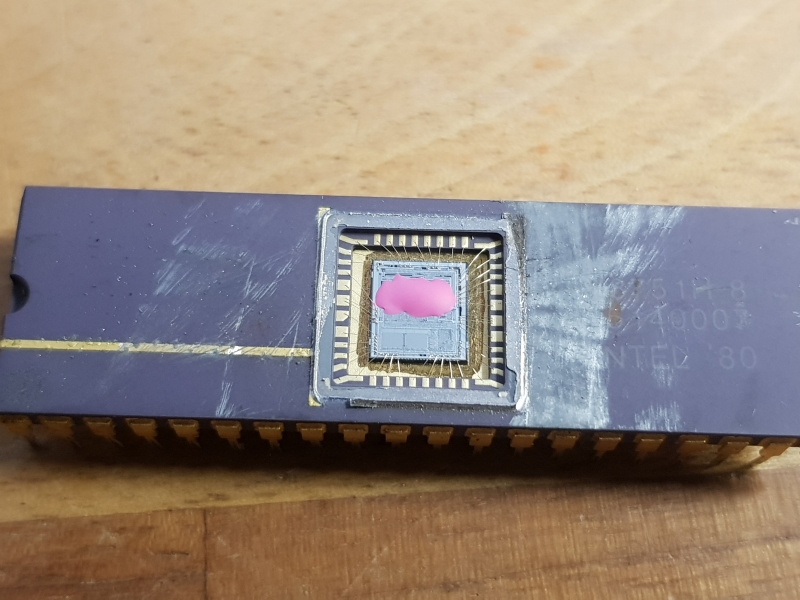
I threw it in the UV eraser for 15 minutes and tried reading.
I got data back but was it good?
Comparing to the one currently in MAME I had 1 byte different at address 0x100.
Now, looking at the MAME source we can see that it applies some software patches.
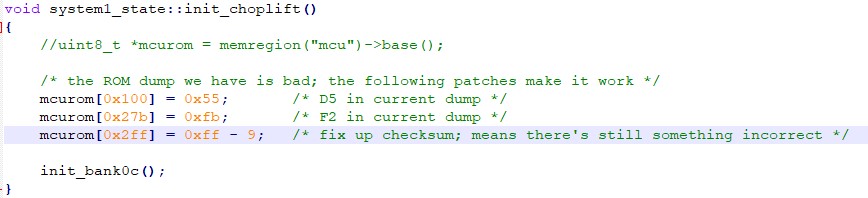
The byte at address 0x100 is indeed on of the patched areas.
Not sure why address 0x27b is also patched. Without this one applied there is no need to compensate by patching address 0x2ff.
Anyway I removed these patches from MAME and booted with my dump and all seems to work just fine. Hopefully the MAME team will agree its a good dump and add it too.
Thanks to Team Europe
I’m unsure where this all started and who was the first to break the tradition but when it came to the 32 pin 1Mbit EPROM some manufacturers went rogue.
The difference between a JEDEC pinout and a non-JEDEC pinout is two pins swapped. The signals in question are /OE and A16 and the pins are pin 2 and pin 24.
Check out this picture for a visual description
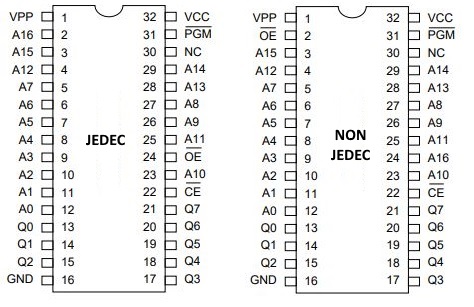
Normally this information would be all we need to know. For example Macronix has the MX27C1000 eprom which has a JEDEC pinout. They also have the MX27C1001 which has a non-JEDEC pinout.
So far so good.
The confusion starts to creep in if you wanted to replace a Macronix MX27C1000 EPROM with say Sony’s CXK27C1000.
Its a natural assumption to make that these two are going to pin compatible but that is where we would be wrong.
Sony’s CXK27C1001 is actually the JEDEC pinout and the CXK27C1000 is the non-JEDEC pinout.
I believe that all manufacturers of the 27C010 use the JEDEC standard pinout.
Here is a table that we have put together that hopefully captures all the variants and their pinout type.

So if your replacing an EPROM of this type then make sure the EPROM you have is the correct pinout or your going to get problems.
Thanks to Caius and Simonden for their help putting the list together.