I got hold of a Dreamcast broadband adapter and thought id try my hand at dumping some GD-ROM’s.
The process is fairly straight forward but was hampered somewhat by the broadband passport software being in Japanese. There is an English one doing the rounds but I couldn’t source it.
Here is how I managed to get it working:
Load up the Passport software that comes with the adapter
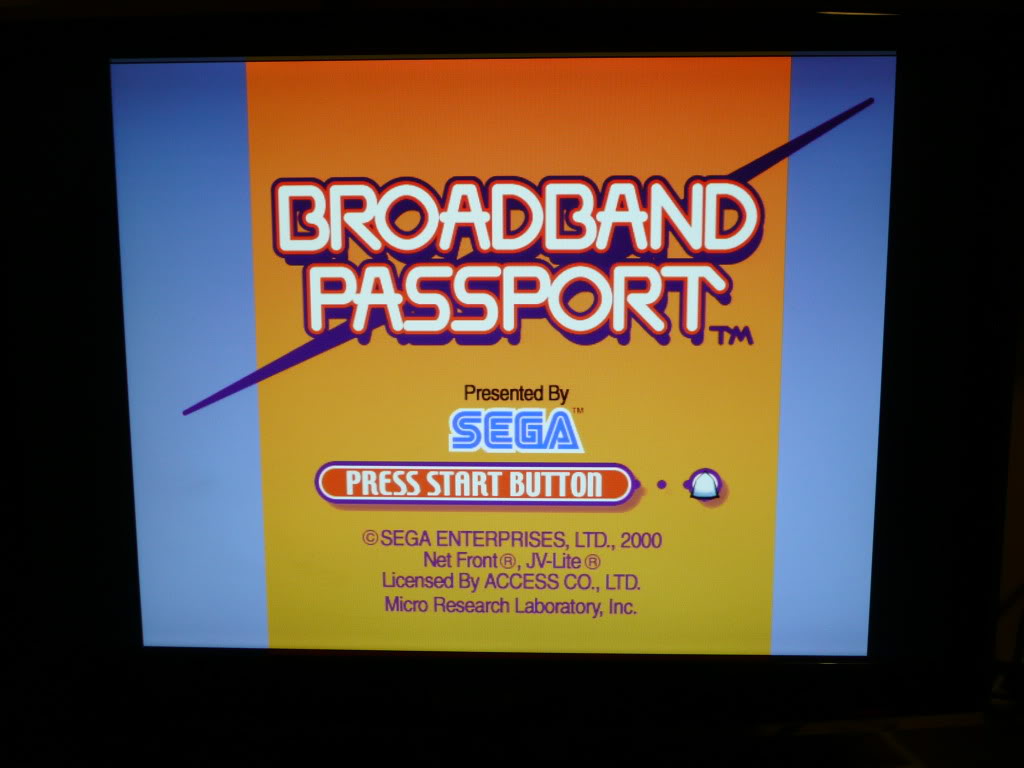
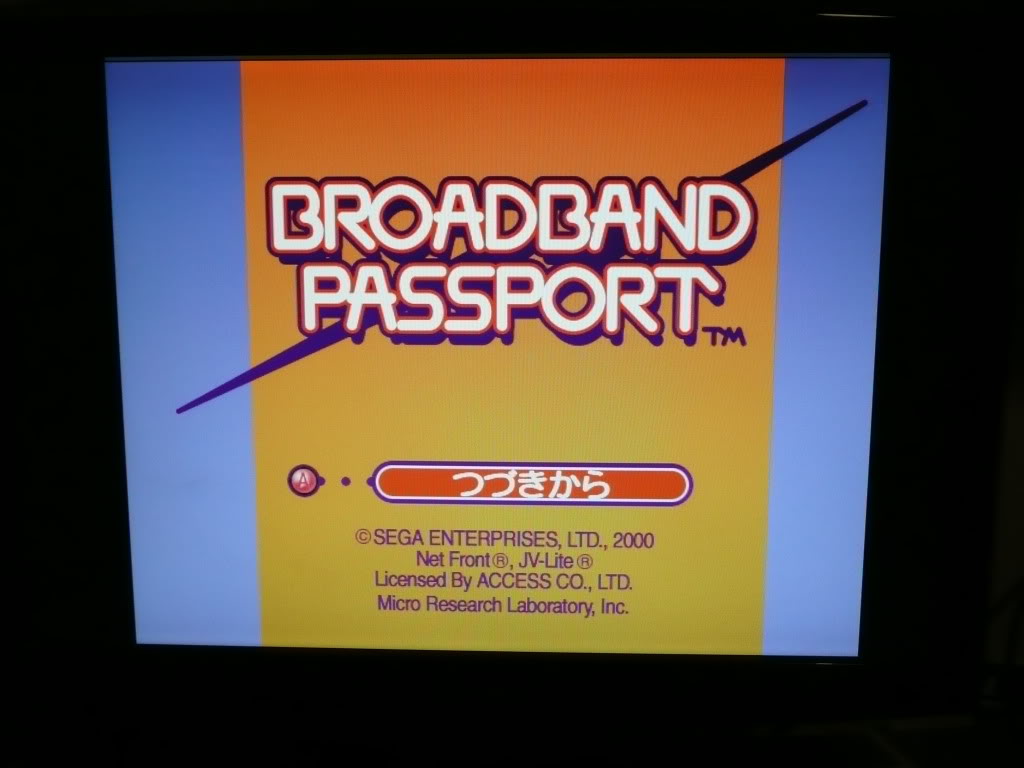
Choose the option second up from the bottom, the picture displayed should be of the DC controller buttons.

Next, choose the option third up from the bottom. This is the adapter settings page.
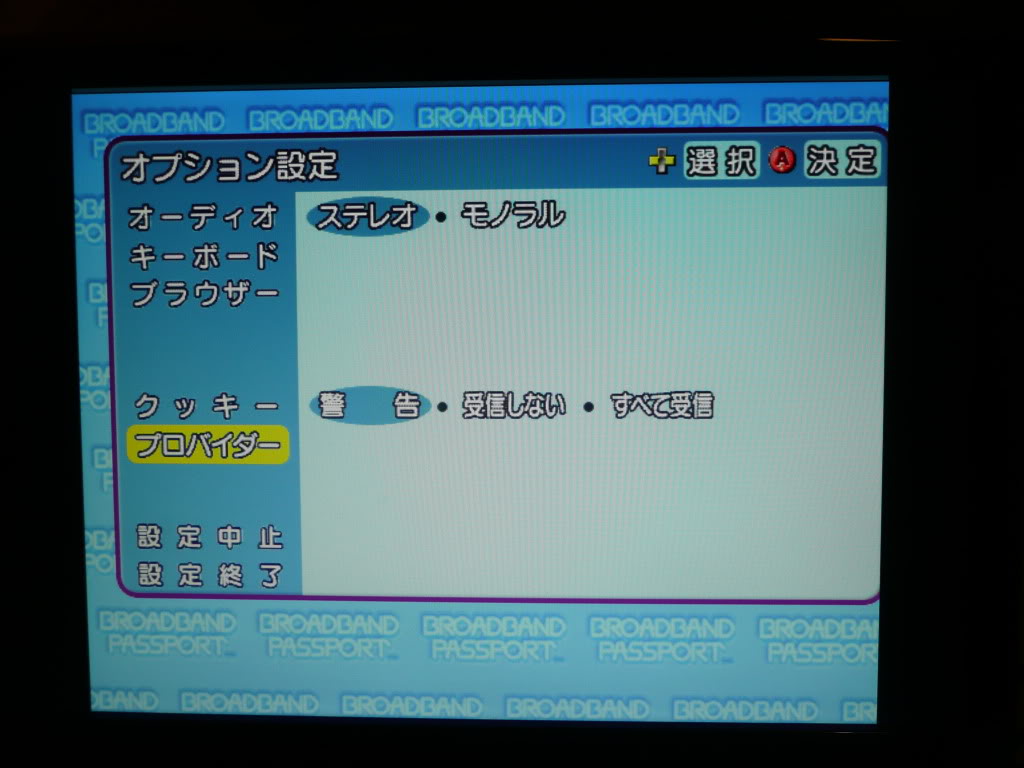
This page you have:
1. The IP address of the Dreamcast
2. The default gateway IP address
3. The subnet mask
4. DHCP address
Fill in the first 3 and leave the last one alone. I am running my setup through a router and it works fine regardless what anyone else may claim.
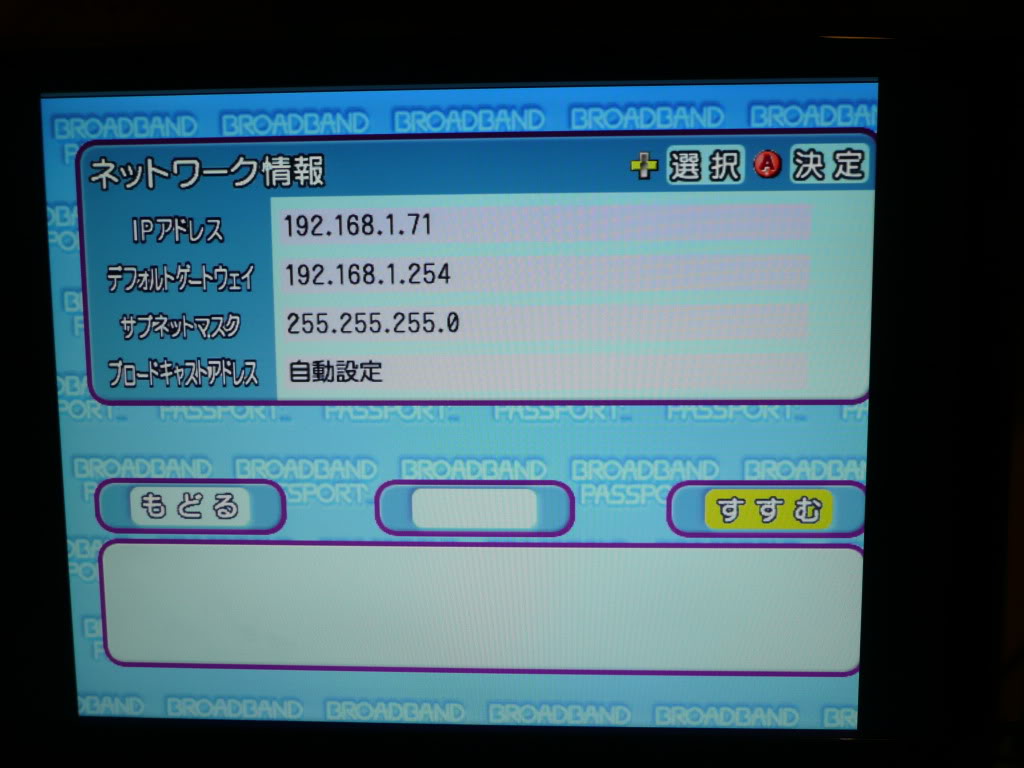
Skip through the next 5 screens using the button on the lower right.
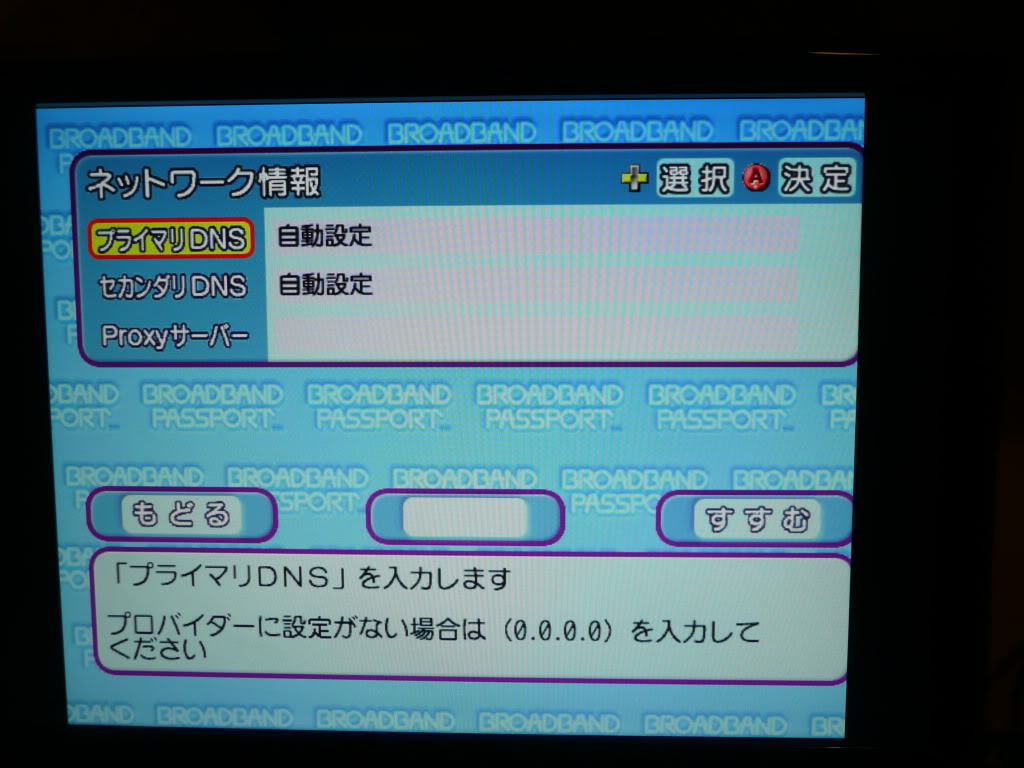
On this screen you are just choosing where to save the BBA settings to. A VM device is not required to save these settings.
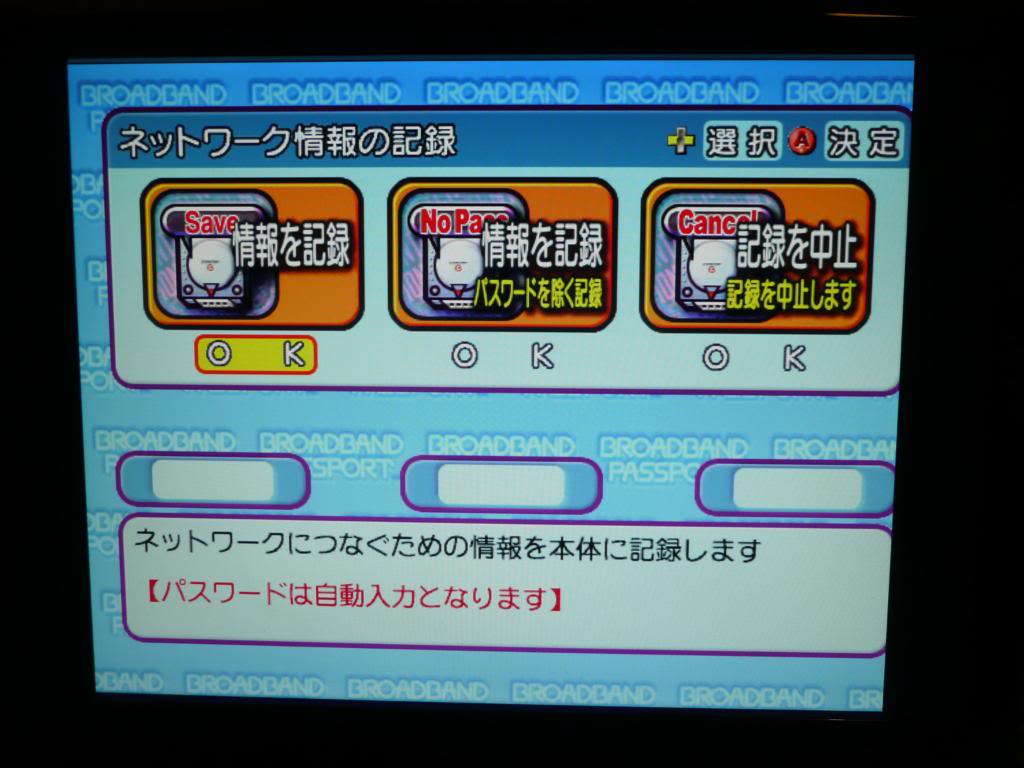
Once that is done you should get this screen telling you everything is completed. You can now eject the disc.
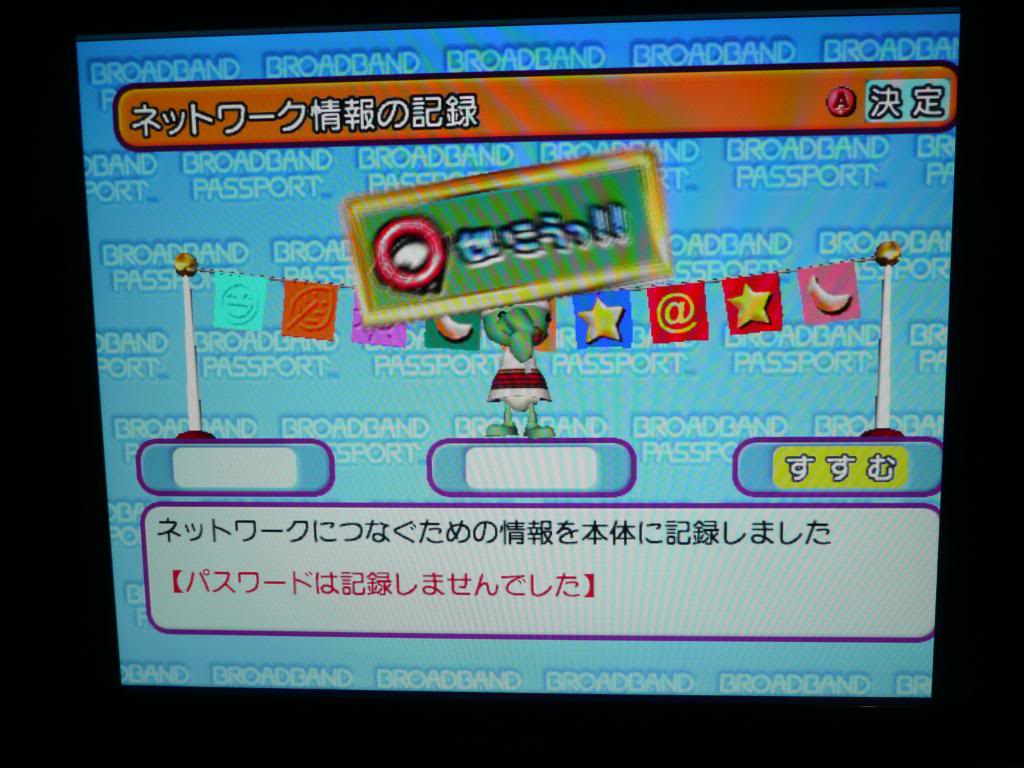
You now need to find a Dreamcast program called “httpd-ack”. Its easily found on the net if you look. Burn this to a CD-R, I use DiscJuggler as it seems to be the standard when burning DC discs. Load it up and you should see a screen like this:
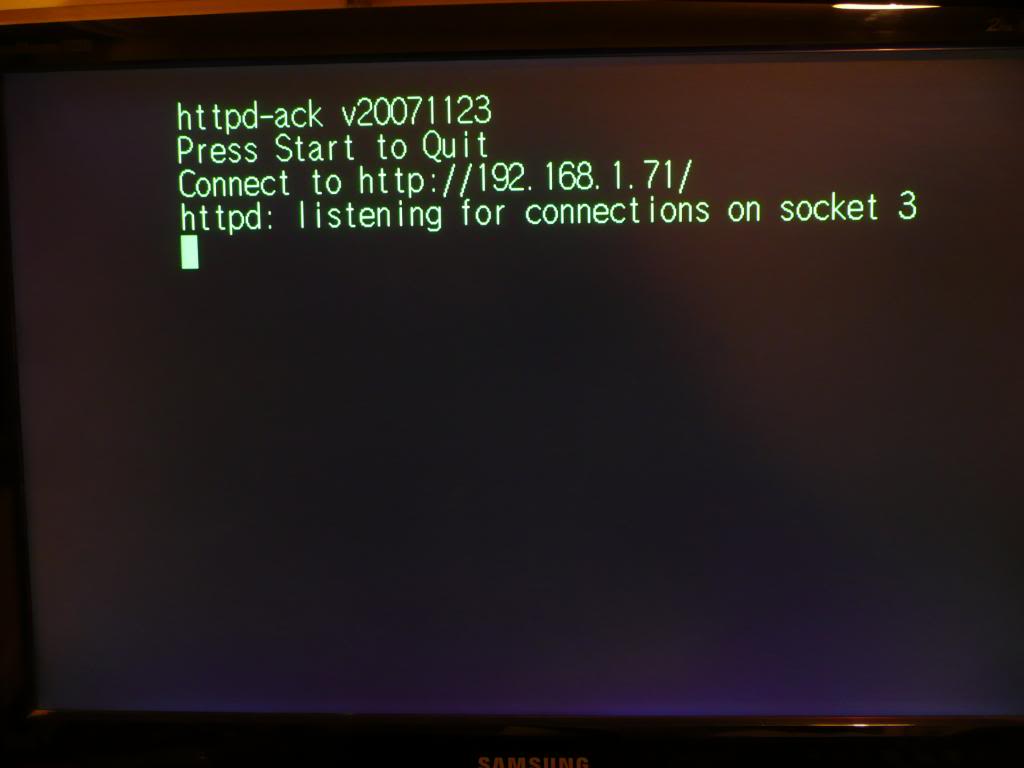
Now what you need to do is load up your browser software on your PC and type in the address you set your DC up to in the previous settings. You should end up with this page:
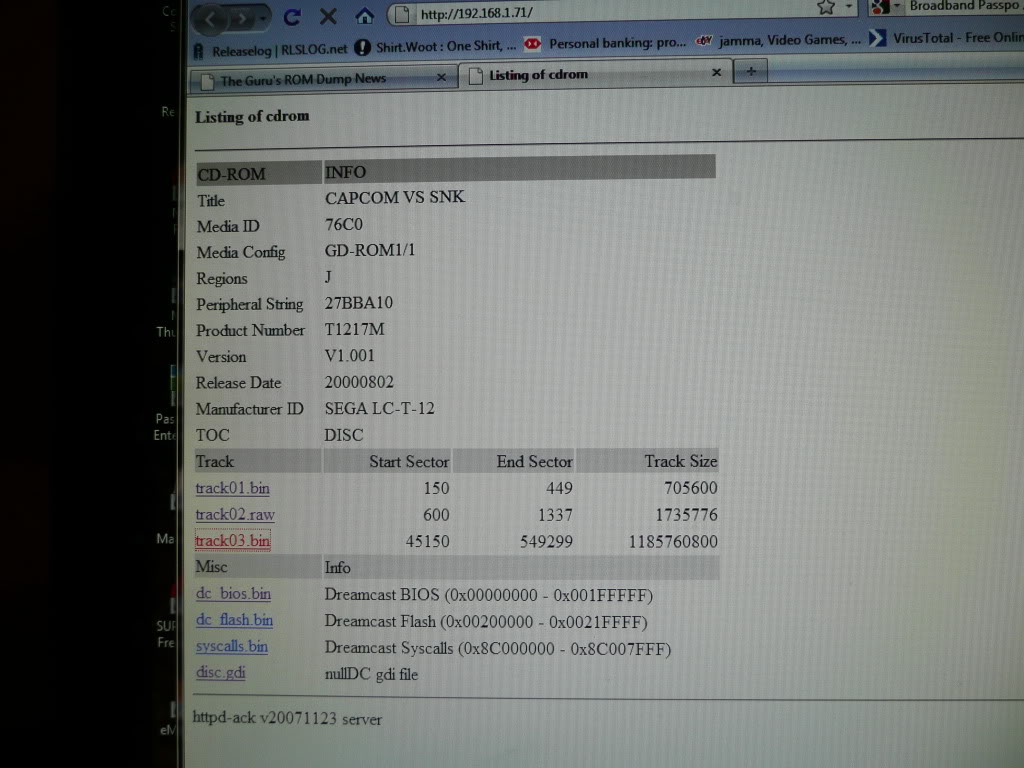
From this point you want to save all the tracks to a directory, this will take approx 20 mins.
I also save the .gdi file too as this is a requirement for MAME Naomi dumps and running in nullDC emulator.
Im guessing this also applies to dumping Triforce games and other GD-ROM based systems too.

Sorry, the comment form is closed at this time.