Whilst installing and carelessly adjusting my CF card in my A1200 with it switched on, I managed to short out some component on the motherboard via the shield which caused the machine to reboot and then come up with the following screen.

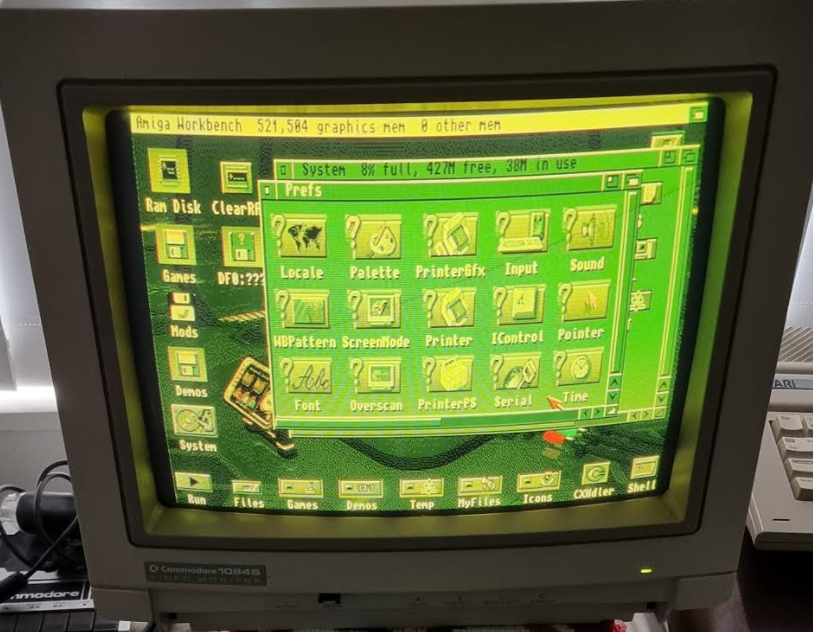
You can clearly see that blue is completely missing.
A healthy kickstart screen should look like this

I wasted no time getting to work after cursing myself for 30 minutes or so and feeling bad all night.
1st step was to figure out where the fault actually was, so I consulted the schematics to understand the design and get an idea of where to start.
I have clearly marked the important parts of the drawing by marking each of the 3 RGB colours over the signals. First of all, we have an AGA ( Advanced Graphics Architecture ) custom chip called LISA which generates the colour information internally amongst other things, this must be converted to analog via the video DAC which accepts 24 bits of colour information from LISA and then passes those analog signals directly to the 23pin D-SUB connector on the back of the A1200.
The same 3 RGB signals generated by the video DAC are passed to the Sony Encoder chip for composite signal and also RF out to a TV.
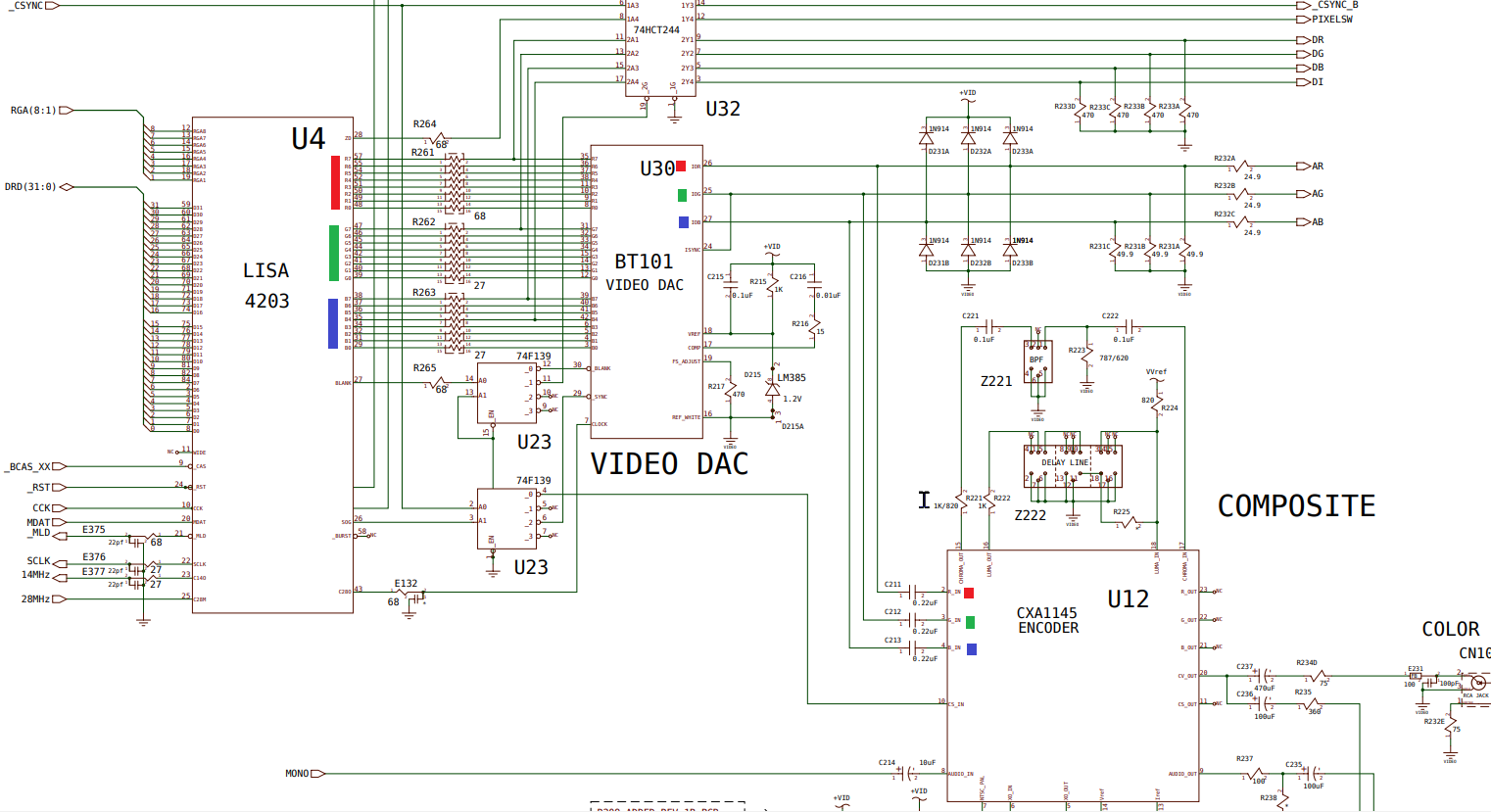
The issue was also reproduced on the composite out, this would confirm the encoder just gets its RGB signals from the DAC and to look elsewhere. Unlike the Amiga 600 design which uses no DAC but uses the same encoder to pass RGB to the 23pin D-SUB, the A600 video output design is similar to the video hybrid method used in the A500 for generating RGB.
Thankfully we have a similar problem here from RetroGameModz that I used as a reference which describes the troubleshooting process. I really liked his use of Protracker to trouble shoot the colour, this proved very useful.
In Protracker, I turned Red and Green signals to the absolute minimum and adjusted the slider for Blue and see no change at all. So with my scope I verify the signals coming out of pins 25,26 and 26 of the video DAC. These are labelled IOR,IOG and IOB respectively. I could see valid waveforms on both on IOG and IOR but a flat line ( low ) on IOB no matter where I positioned the blue slider in Protracker via setup from the main menu. This explains the lack of blue.
So either, the 8 bits for blue were stuck on the output of LISA or I had a bad video DAC.
I then attached my logic probe to 5v somewhere inside the machine and adjusted the slider in Protracker whilst probing R,G and B signals. To my relief my logic probe responded to each and every single one of the 24 bits coming out of LISA. So LISA was spitting out colour information but the DAC was obviously not going to deal with blue. I repeated the same measurement on IOB output of the video DAC this time with the logic probe which shows its held low regardless of the position of the slider, further confirming the lack of waveform there with the scope.
I wasted no time ordering some replacements. 3 x VP101-3BA manufactured by GPS/MITEL and some 44pin PLCC sockets.
So currently waiting for these to arrive from China, delivery time is 2 months.
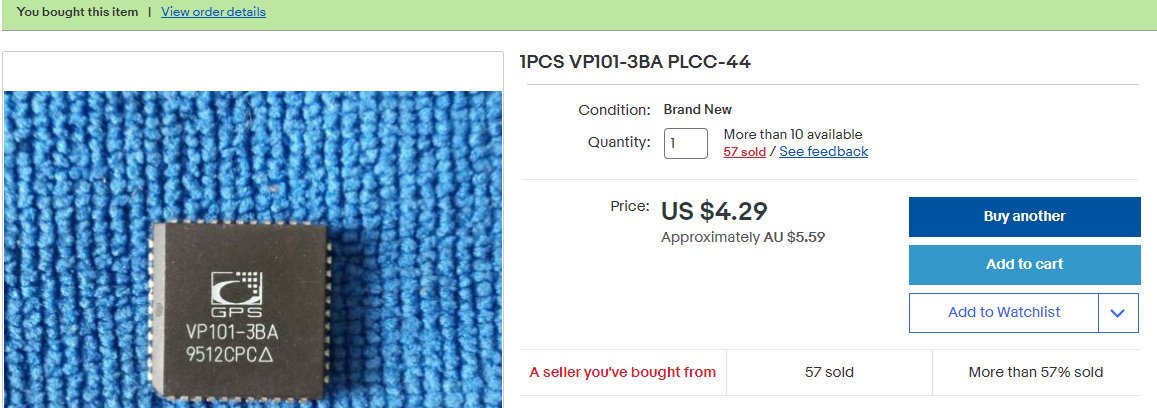
And in preparation I couldn’t wait to remove the faulty component from the A1200. First step was using a liberal amount of polyimide tape ( this stuff is expensive but will save you from grief ) to protect surrounding components from heat exposure, I applied some flux and then heat the chip to around 200 for 1 or 2 minutes, then raised it temp to 350 to finish off.
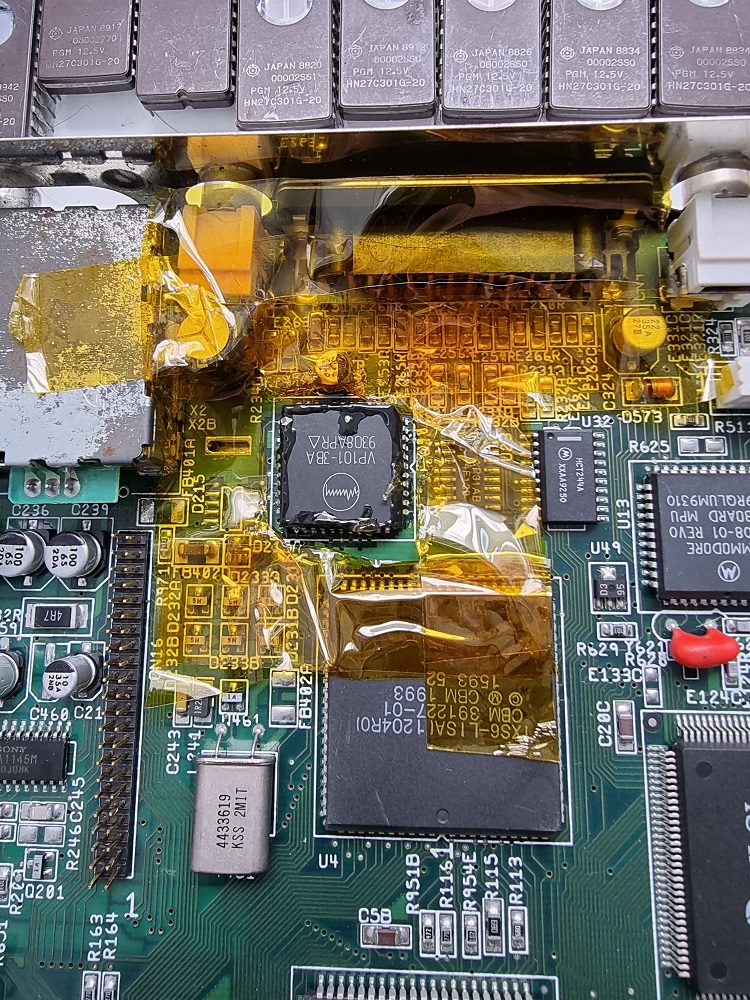

I had this cleaned up nicely. Now just waiting for the spare parts to arrive for a part 2.
References: Amiga 1200 Schematics.
https://www.amigawiki.org/dnl/schematics/A1200_R1.pdf
See here for part 2

Sorry, the comment form is closed at this time.