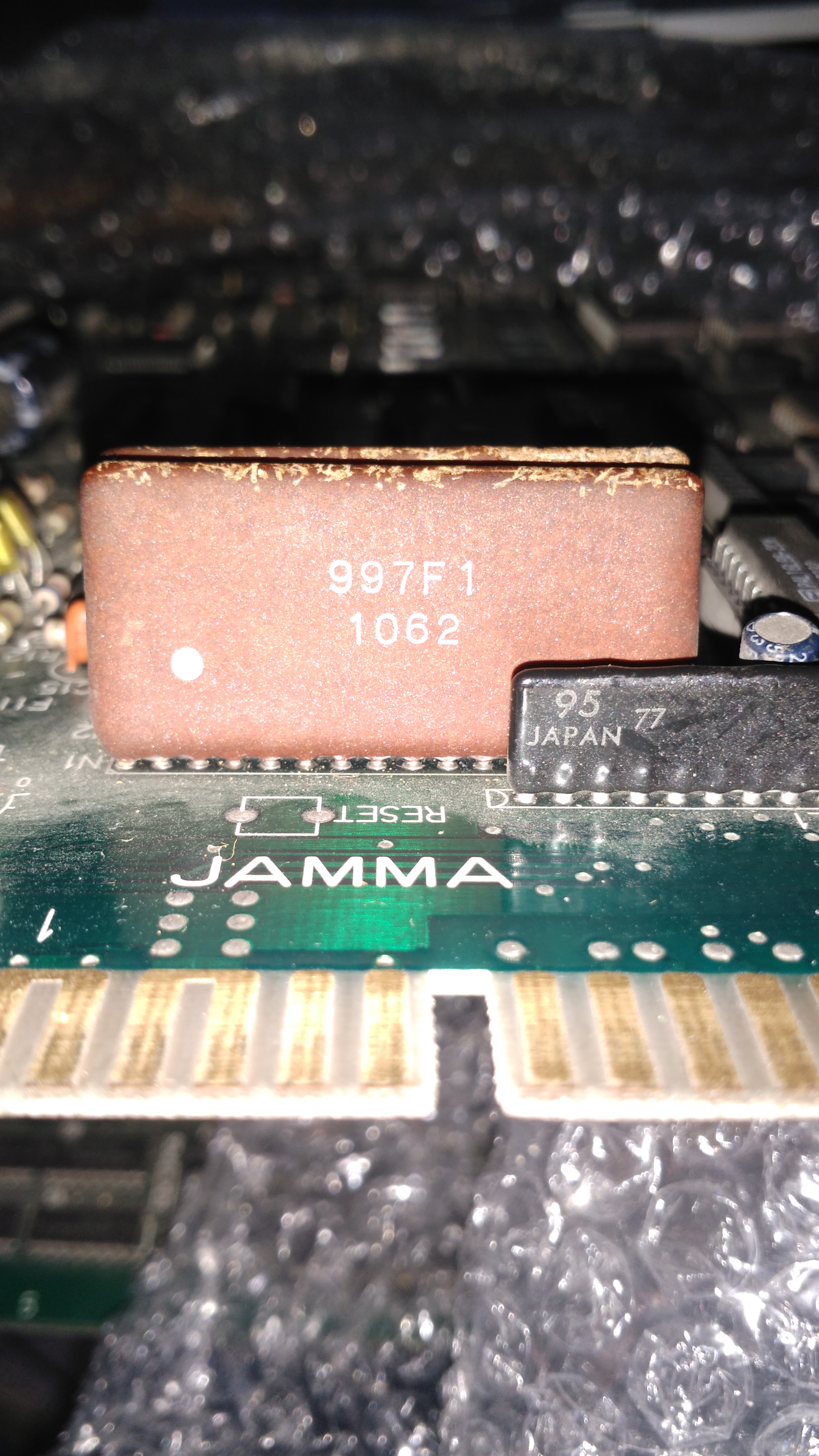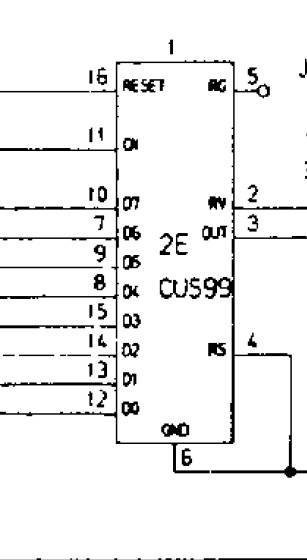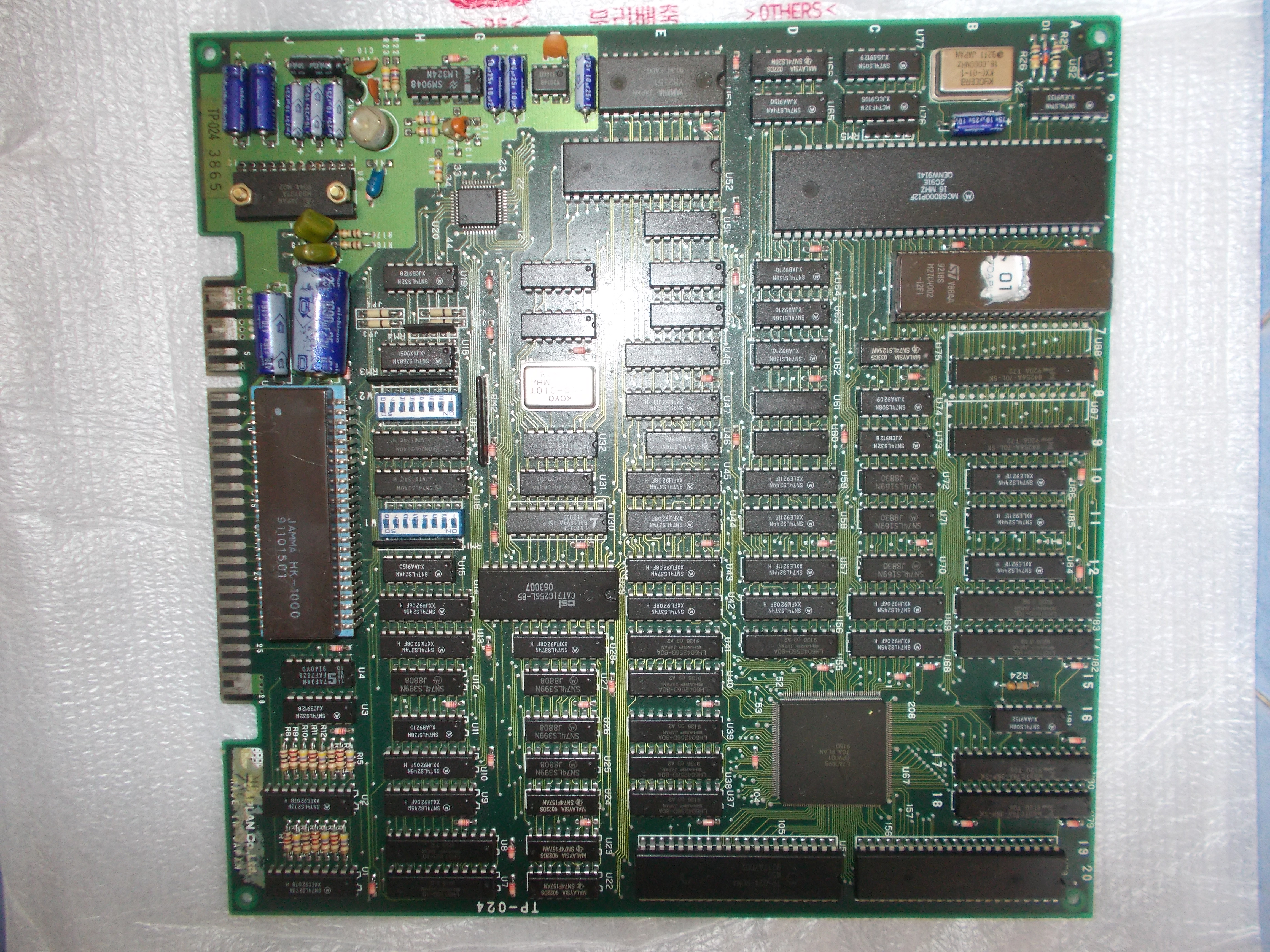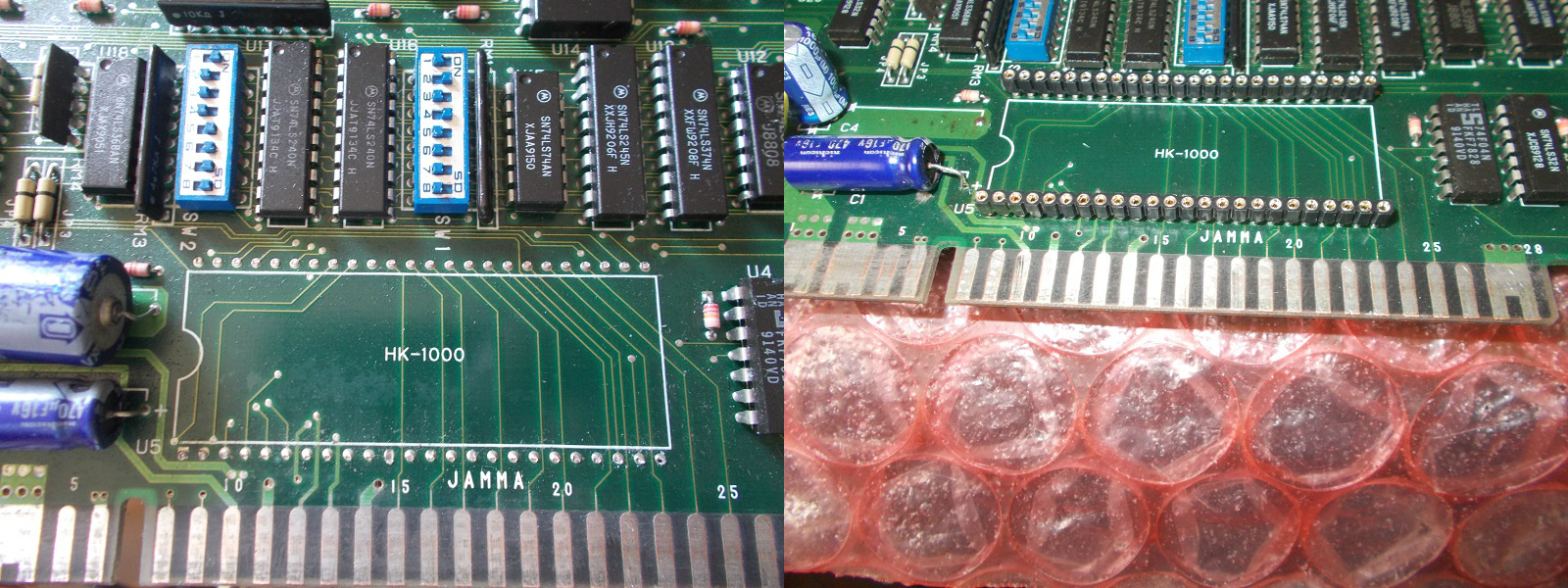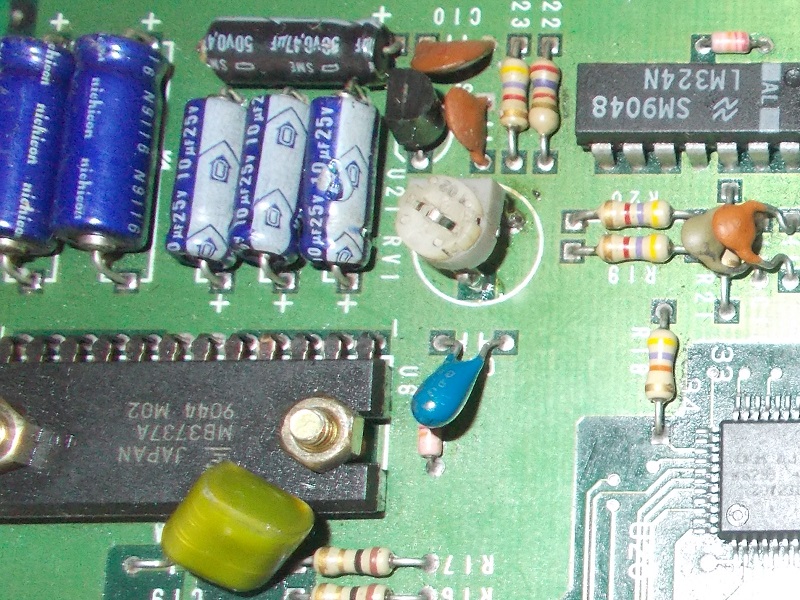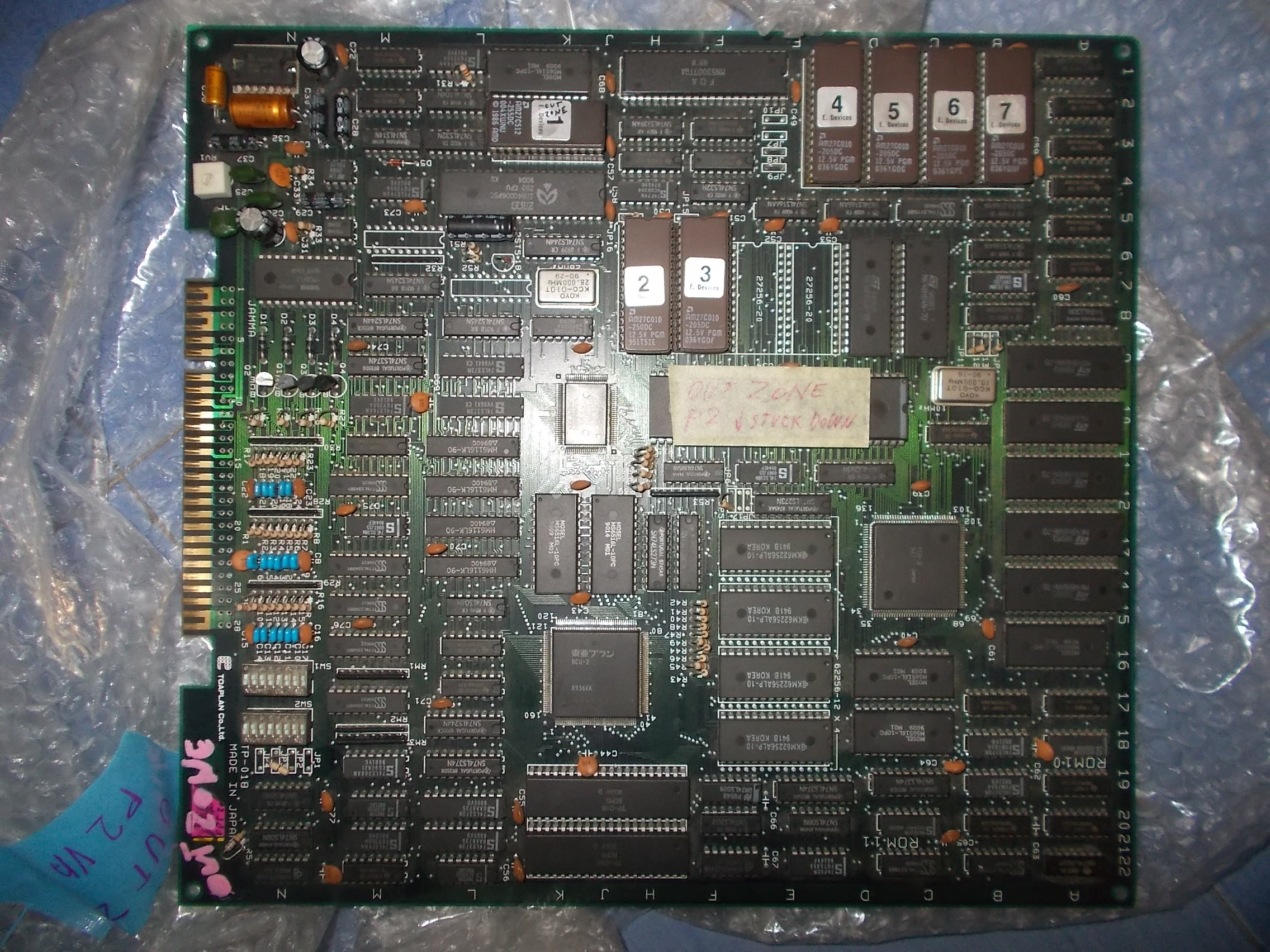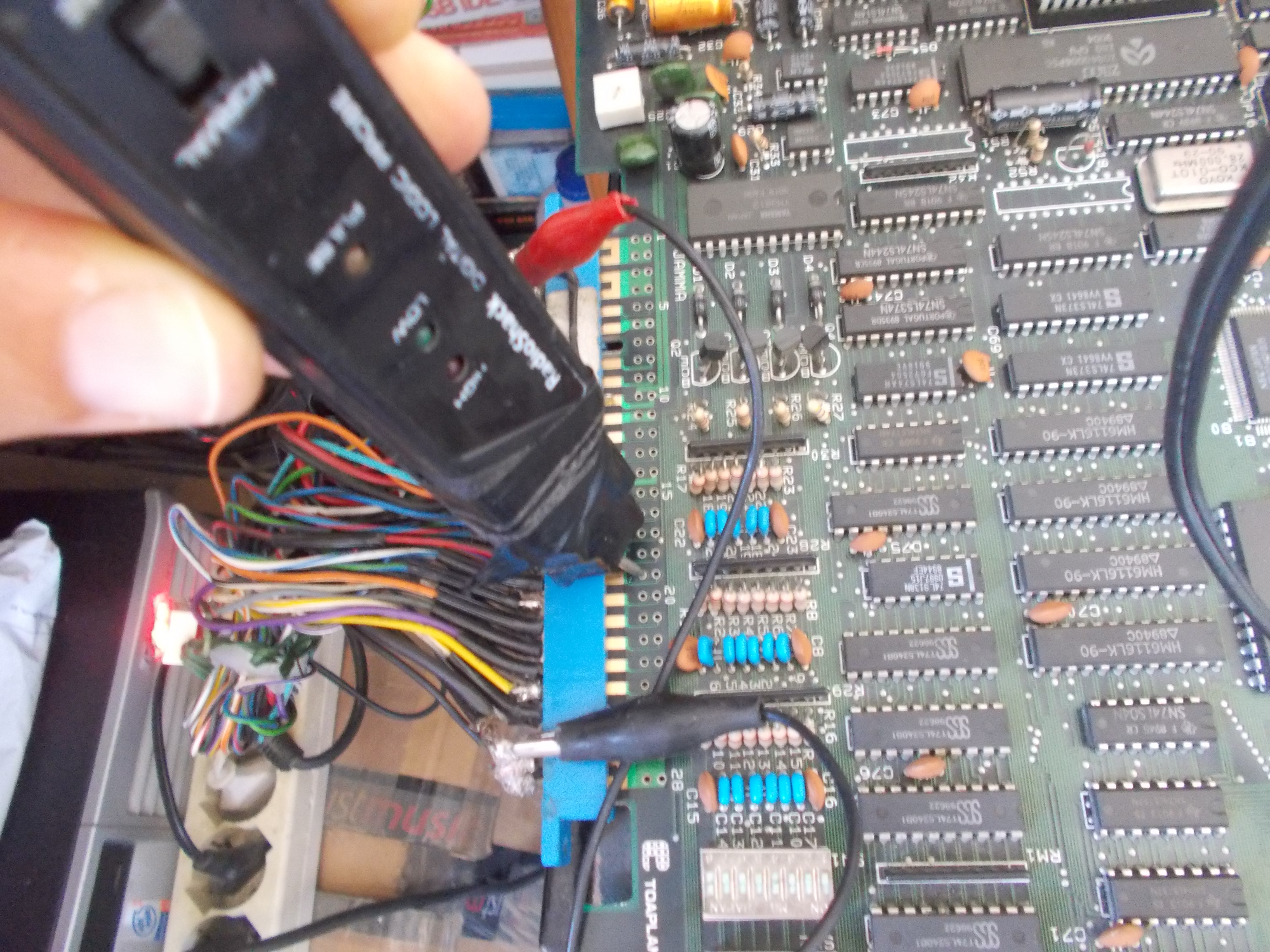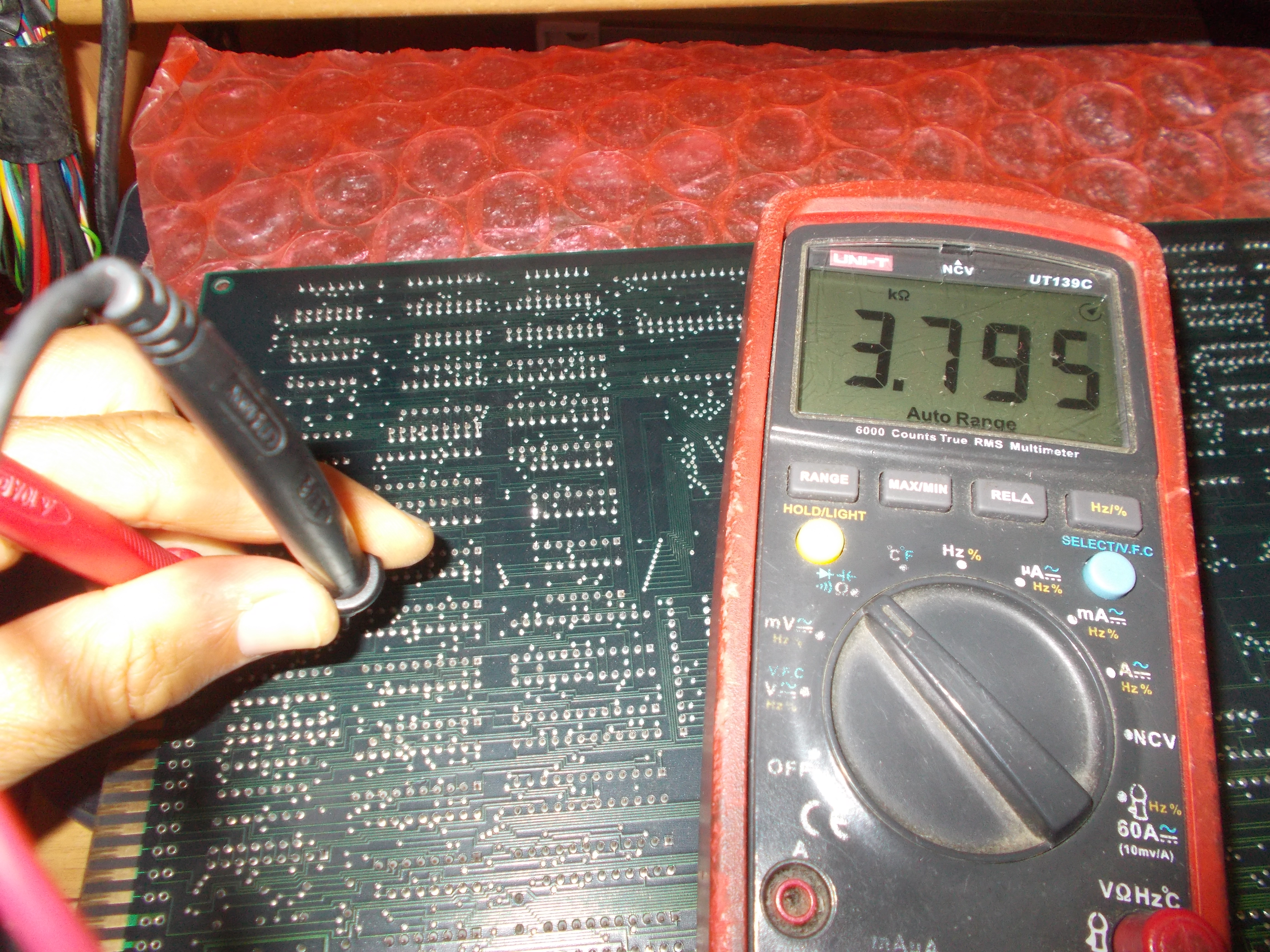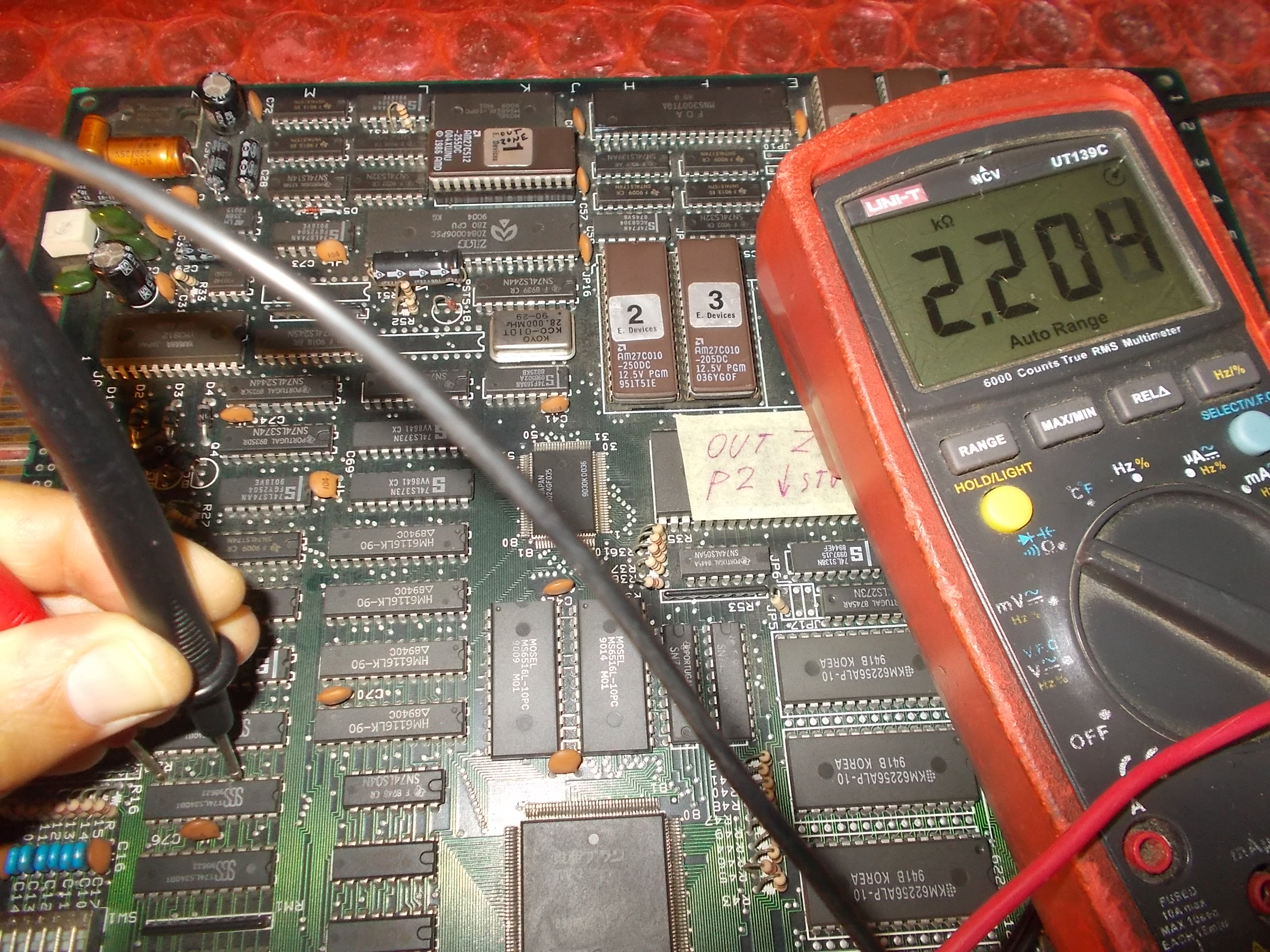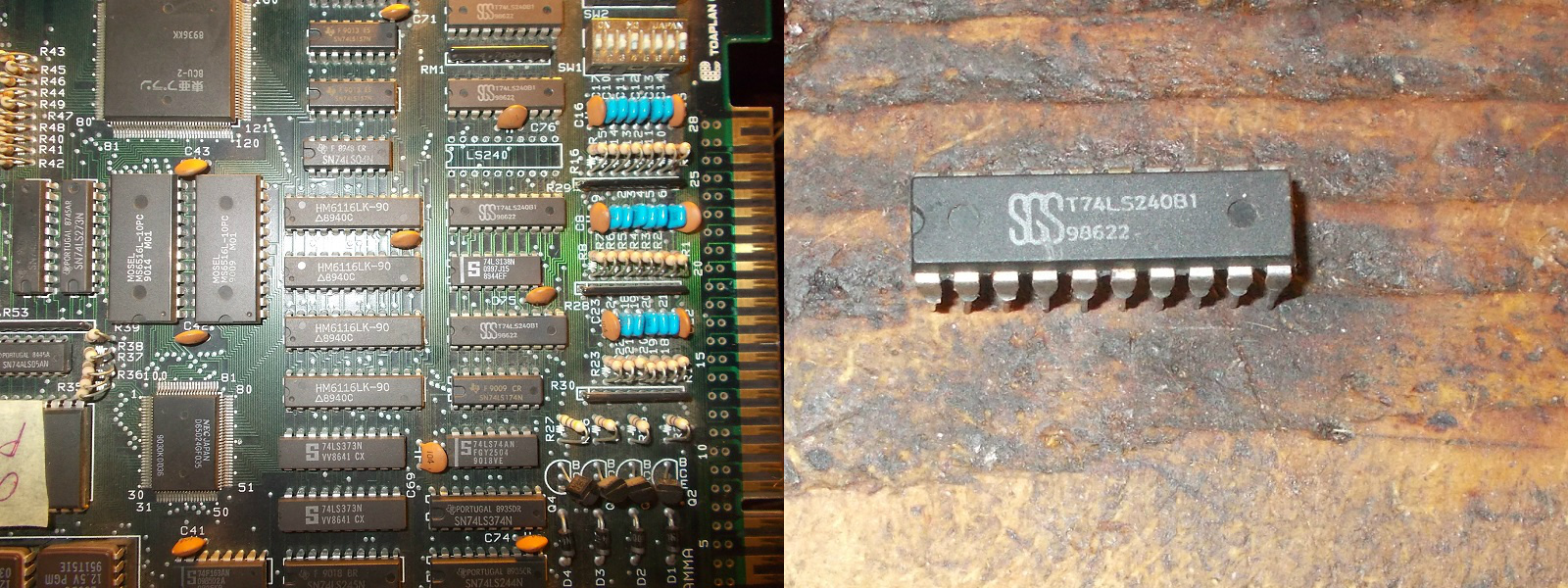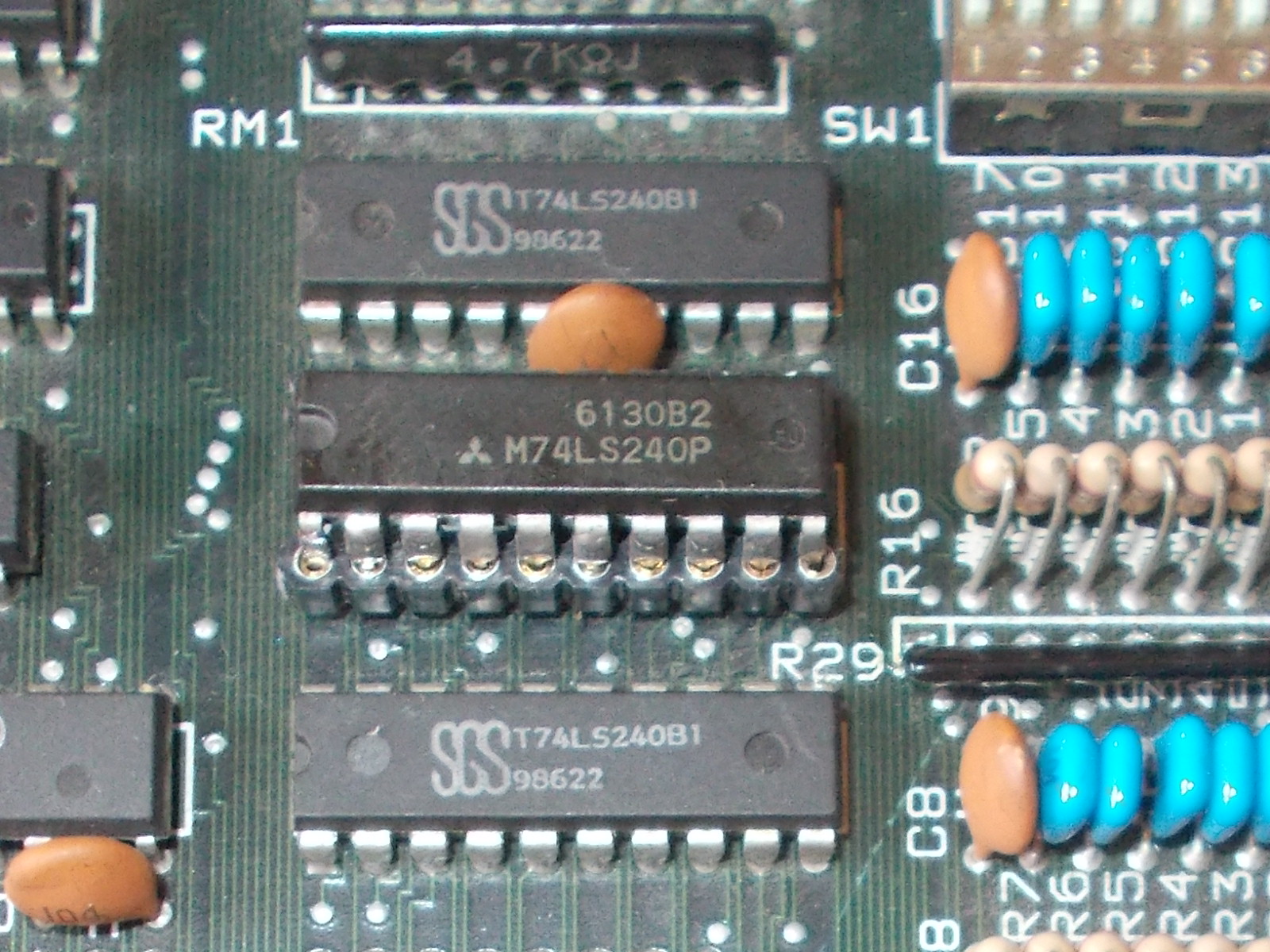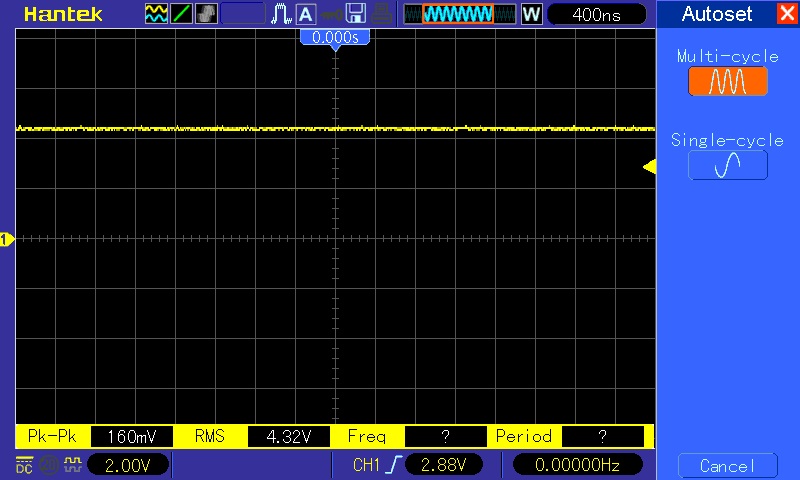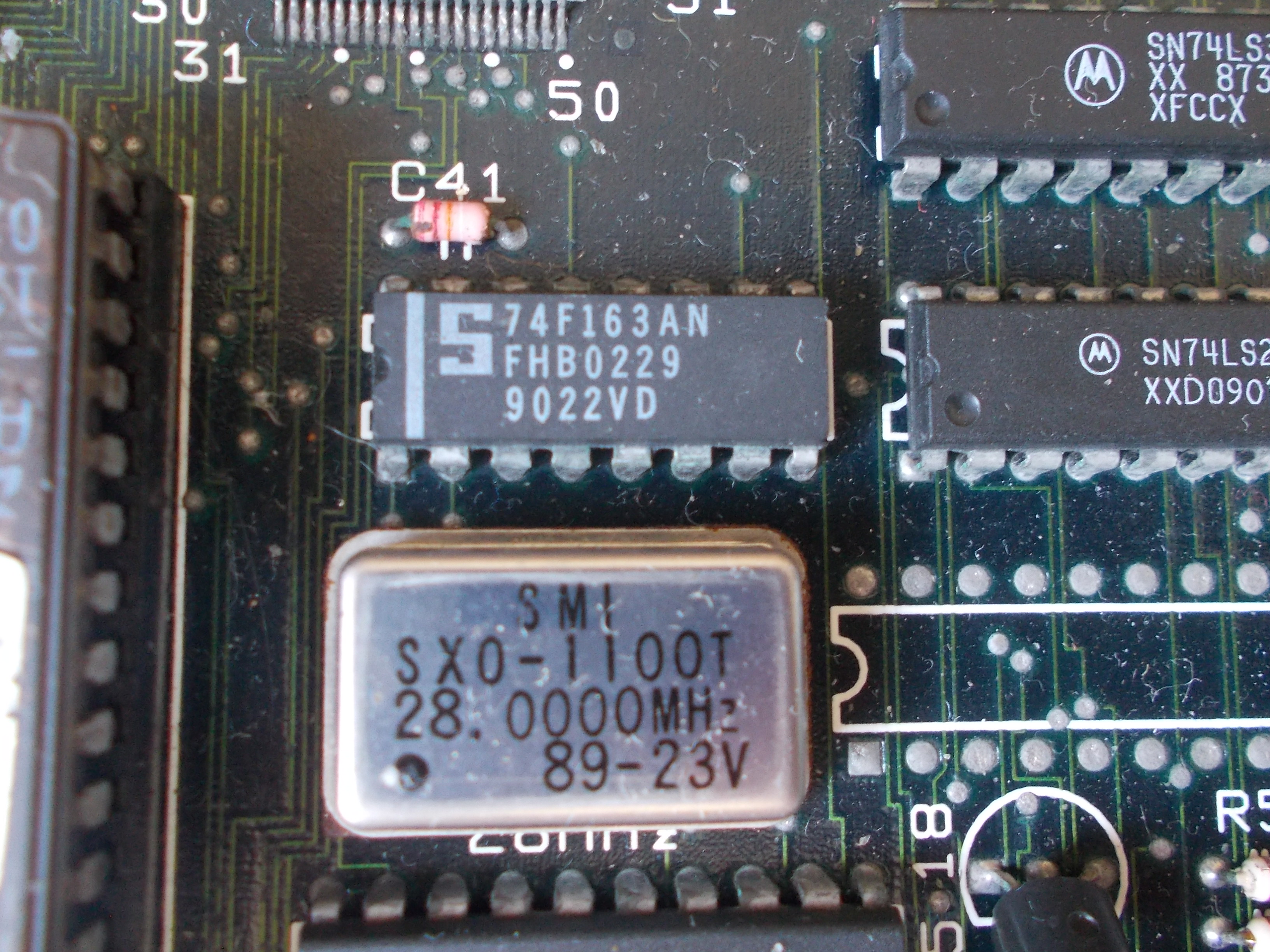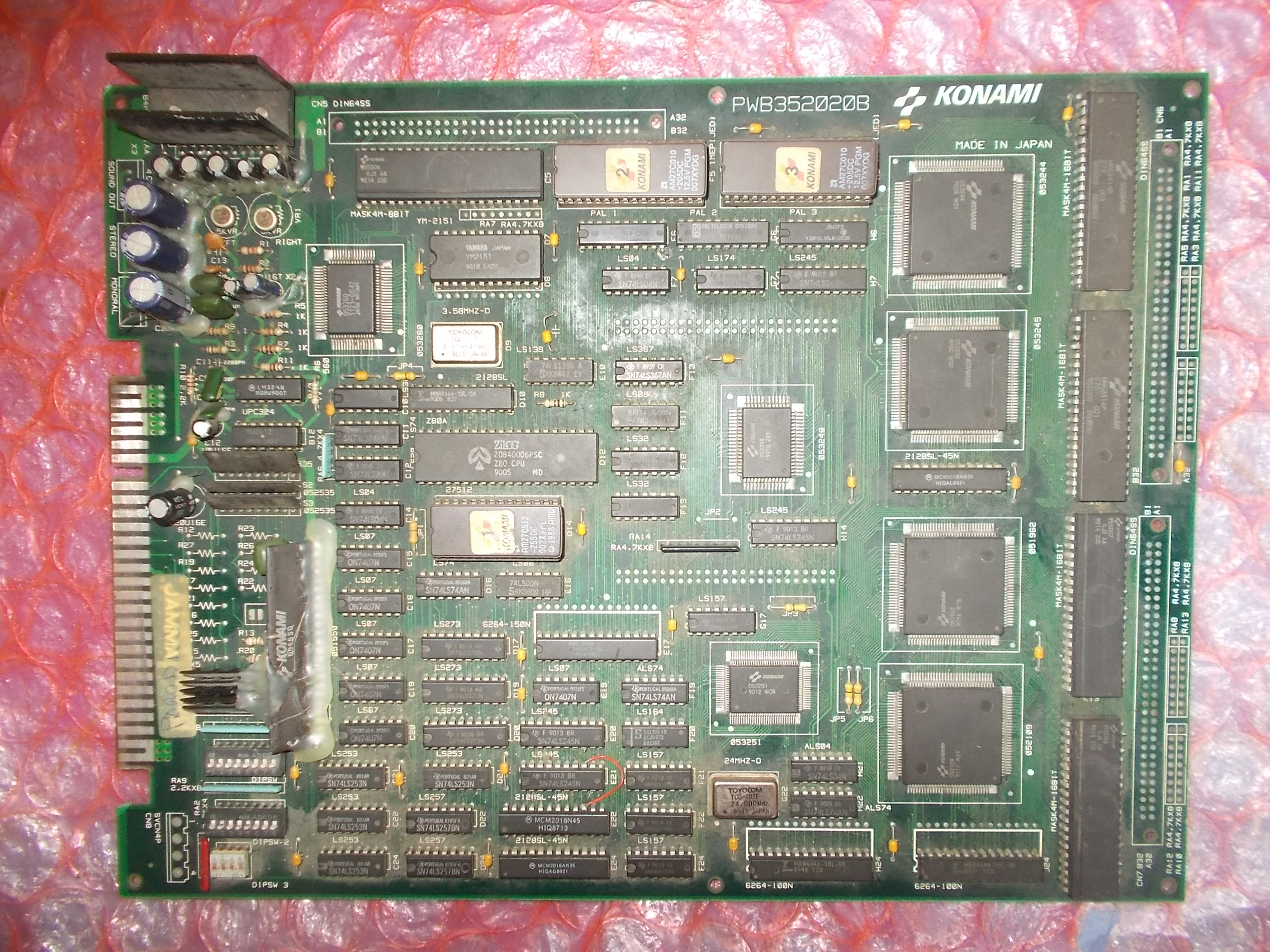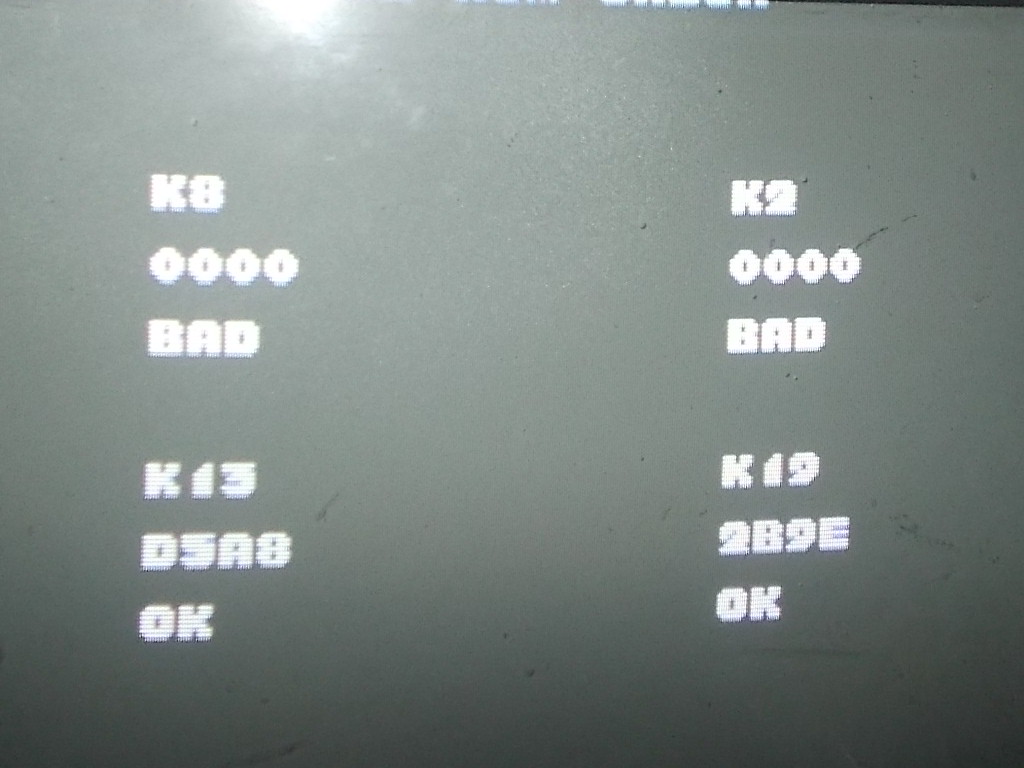I received from Portugal a couple of Space Invades DX PCBs, a game released in 1994 by Taito (more or less a port of the original Space Invaders, with a few new features).
Both boards were in very good condition but completely dead.Here’s the first one:

All I got on power up was a steady black screen.Probing the 68000 main CPU revealed the address/data busses were active but the three interrupts inputs (IPL0-IPL1-IPL2) were all in fixed high logical state.I traced these inputs back to a PALCE20V8 marked ‘D72-07’ :
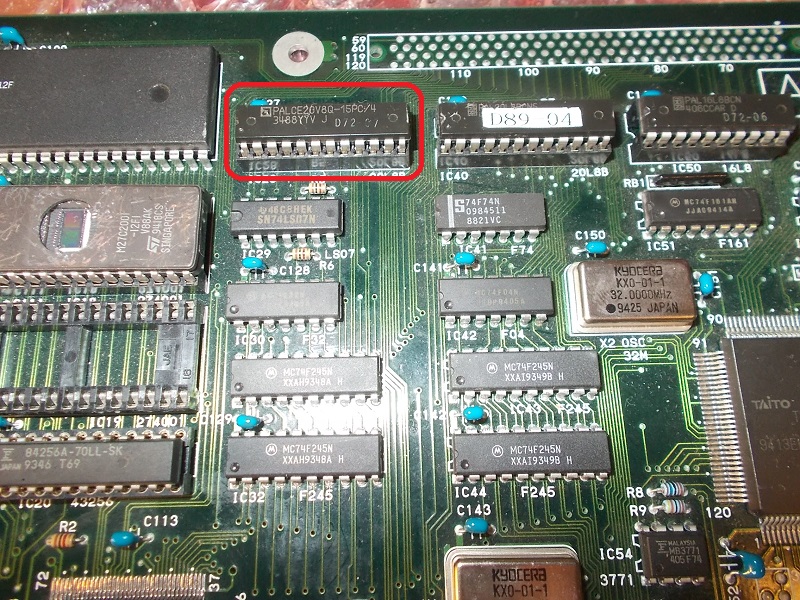
Then I disassembled the fusemap of the MAME dump of this PAL being able to identify its inputs and outputs:
/** Inputs **/
Pin 1 = i0;
Pin 2 = i1;
Pin 3 = i2;
Pin 4 = i3;
Pin 5 = i4;
Pin 6 = i5;
Pin 7 = i6;
Pin 8 = i7;
Pin 9 = i8;
Pin 10 = i9;
Pin 11 = i10;
Pin 13 = i12;
Pin 14 = i13;/** Outputs **/
Pin 15 = o15; /**(Combinatorial, No output feedback, Active low) **/
Pin 16 = o16; /**(Combinatorial, Output feedback output, Active low) **/
Pin 18 = o18; /**(Combinatorial, Output feedback output, Active low) **/
Pin 19 = o19; /**(Combinatorial, Output feedback output, Active low) **/
Pin 20 = o20; /**(Combinatorial, Output feedback output, Active low) **/
Pin 21 = o21; /**(Combinatorial, Output feedback output, Active low) **/
Pin 22 = o22; /**(Combinatorial, No output feedback, Active high) **/
Pin 20-21-22 were outputs to 68000 interrupts lines and they were confirmed to be stuck high along with all other outputs :

Although PAL was secured I tried to read it in my programmer, this would have at least told me the state of ‘health’ of the chip.Reading failed hence the chip was faulty:
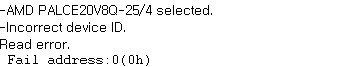
I burned a GAL20V8 (GAL and PALCE are most of time interchangeable) with MAME fusemap :
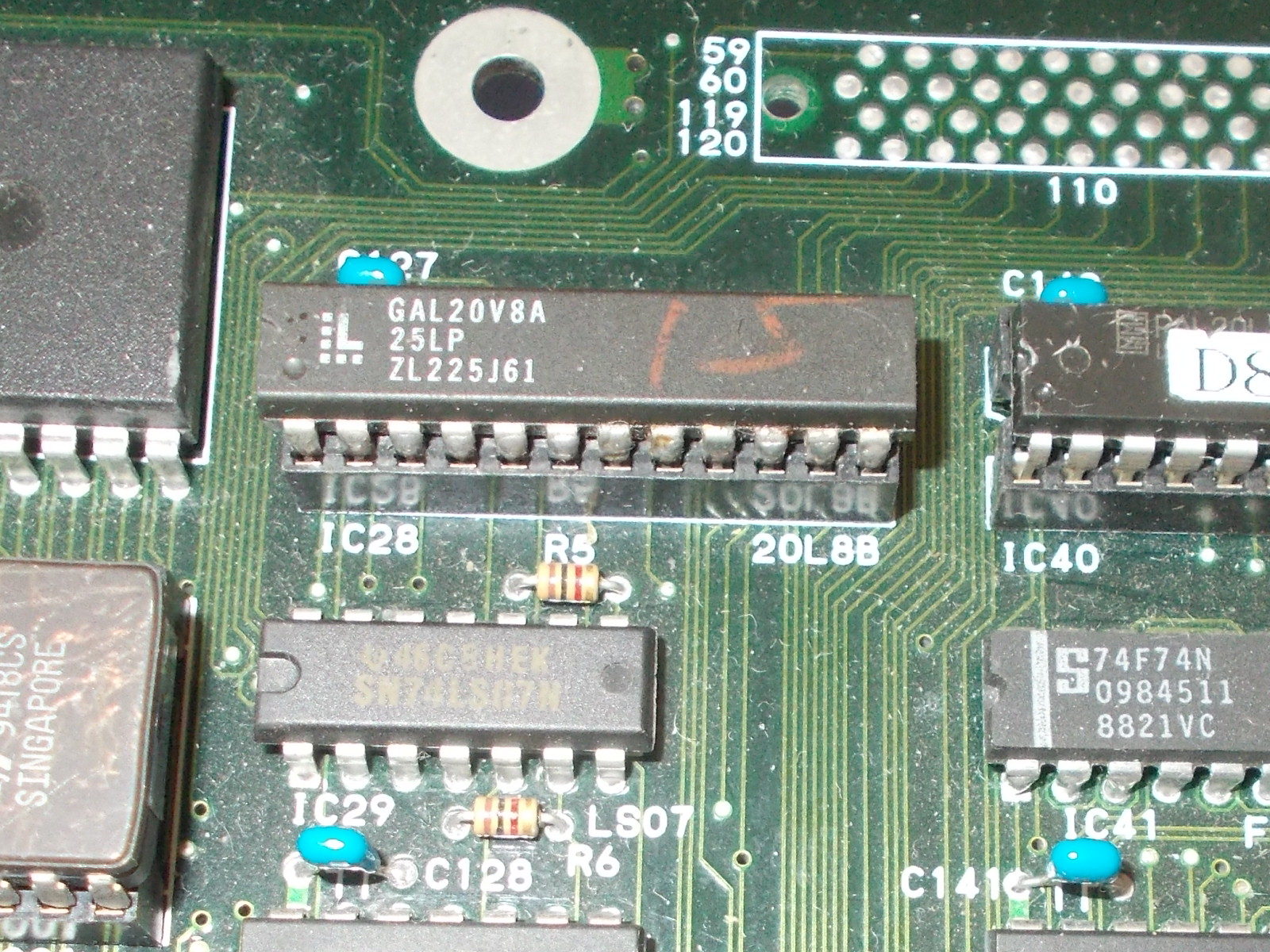
Board booted up with no further issue.First board repaired.
The second board:
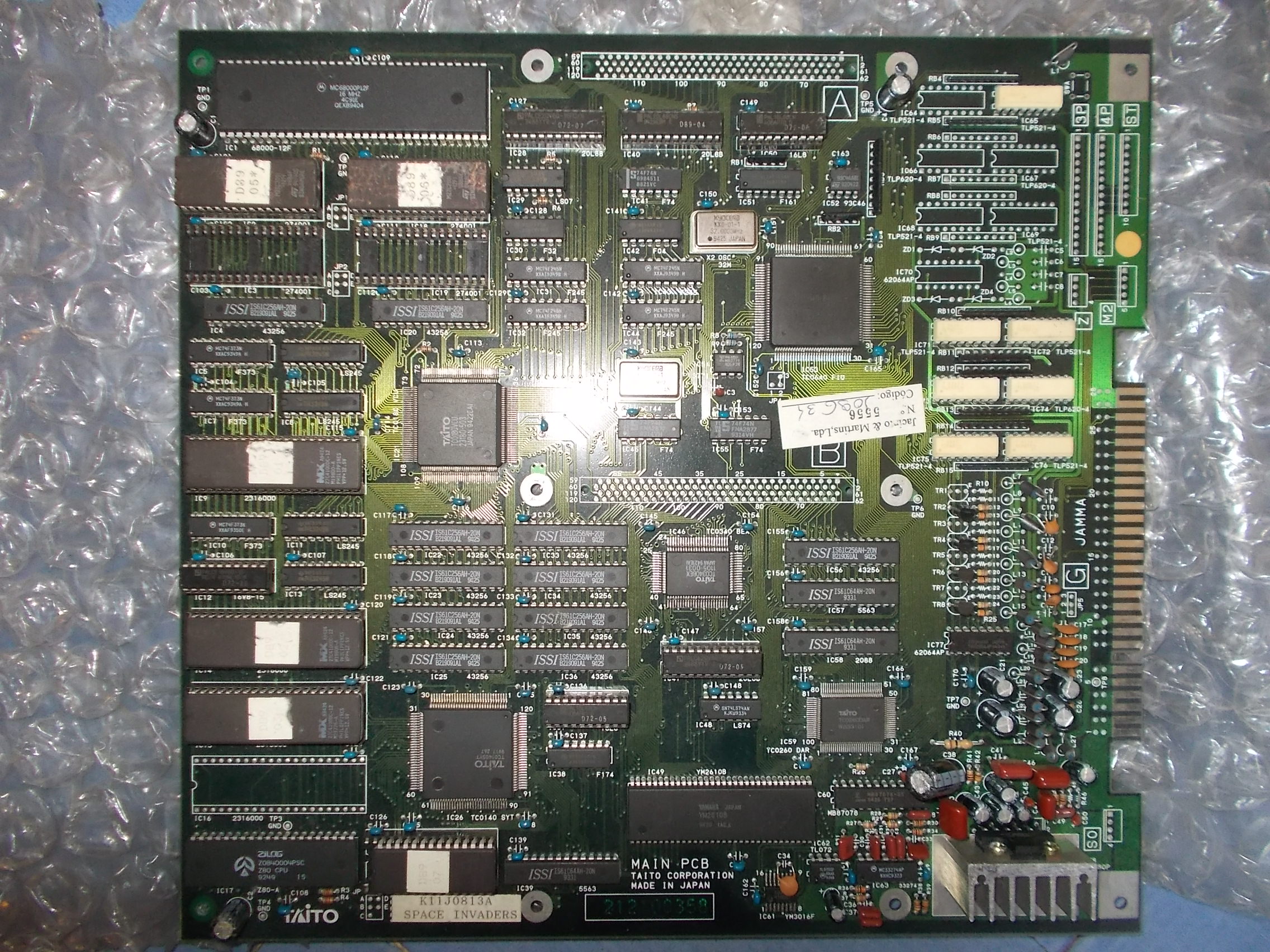
As said, it was completely dead.Probing the 68000 main CPU revealed the clock input was stuch high:

I traced it back to a 74F161 @IC51 which acts as a clock divider of the 32Mhz signal generated by the near oscillator :
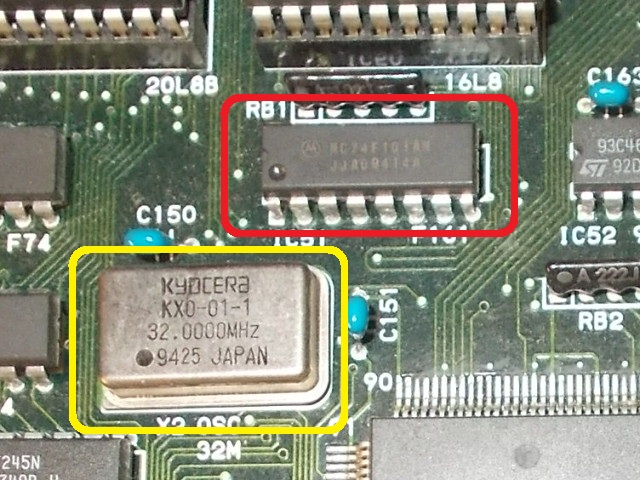
There was nothing coming from the oscillator into the clock input (pin 2) of this 74F161 counter:

At first glance I thought the oscillator was dead but before replacing it I made a visual inspection on solder side.I found a dry joint on its output pin :

I promptly reflowed it and then powered up the board again.It booted up with no further issues.Double repair accomplished.