After playing my RI bootleg, Jumping, for a bit I came to the conclusion that despite being essentially the same game it just didnt feel the same with the crappy graphics that had been squeezed in.
I first started wondering about a conversion when I was fixing the Jumping board up and during my tests I found that a lot of the original graphics were still present.
I started out by doing the easy stuff first, changing the text back from “Jumping” to “Rainbow”. The bootleggers had even changed the credits list to different names, all this was changed back. So far so good.
My next step was to see if I could fix that stupid boot screen that normally says “Rainbow Project”. On the bootleg its just a repeating red pattern.
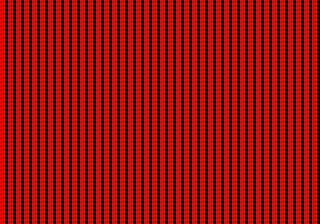
Armed with a couple of instances of MAME and its excellent debugger I set about looking for the changes.
At location 234E on the original it runs a sub routine which loads the background into memory – jsr $113da.l
On the bootleg, this has been NOPed out. Looking at the code this subroutine is still present, just bypassed.
I re-enabled this sub routine and tested the game.
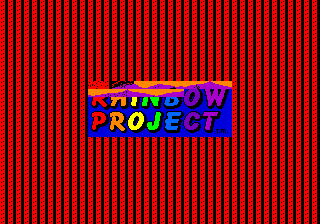
As you can see it was a partial success but looking in the mame GFX viewer its clear than some of the graphics were replaced to make that crap title screen.
The background is still obviously messed up so went looking for that tile first. I found it at location $B6B and after changing it I had this:

Now, to replace the graphics I have 2 choices. Try and figure out how to manually read the ROMs or use a graphics editor of some sort.
The first option is not really an option at all cause im a little too impatient for that.
The second option is the only real way forward and there are a couple of bits of software available (excluding AGE).
The first is an old MS-DOS program called Turaco and the second is its command line update called TuracoCL.
As TuracoCL doesnt work properly for me I was stuck with Turaco.
The program runs fine in DOSBox and the process of copying the graphics tile by tile is very slow and tedious but I cannot find another way of doing it yet.
Now after a little while I finally got the first part of the challenge done and was happy with the outcome.

Comparing this with the original RI screen showed I had made a little alignment error on the A so I went back and fixed it.

Changing the title screen image is a pretty long boring task so Im actually gonna leave that till last.
Next up is to change a couple of the world names back. “Insect Island” is called “Fly Island” and “Combat Island” is called “Army Island”.
After that I will change the main sprite and the Rainbows back THEN its on to the title screen.
More to come…..

Sorry, the comment form is closed at this time.