My Alien Syndrome pcb one day decided to stop working and it showed a black screen.
I changed the battery 9 years ago and I thought it was suicided.
Just to be sure I tested it romboard and FD1094 module on another motherboard and it worked without problems.
I took a Tetris romboard then and tested on Alien Syndrome motherboard and this time the game showed a stuck reddish diagnostic screen which unfortunately I didn’t take a picture of.
Tested the inputs to see if there was a shorted one but there were all OK.
The program was running otherwise I wouldn’t get a stuck diagnostic screen therefore looking at the schematics I started to probe the 74LS253 (all Fujitsu parts) to see if the comunication with the cpu good.
The logic probe didn’t show stuck signals but I didn’t trust it and proceeded with piggybacking all of them with a good 253.
The game booted when I piggybacked the 74ls253@C15 but with wrong colours.
I desoldered it and tested it on my programmer and it was confirmed bad
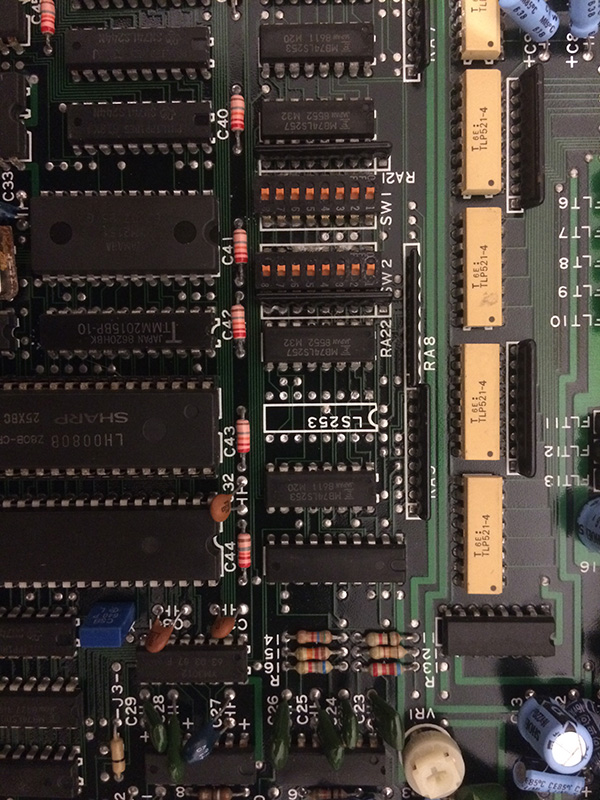
After changing it I was welcomed with a running game but as said wrong colours

I ran the diagnostic memory test and the ram @J10 was given as bad.
Unluckily the ram was under the romboard therefore difficult to test in circuit
I decided to have another look at the schematics:
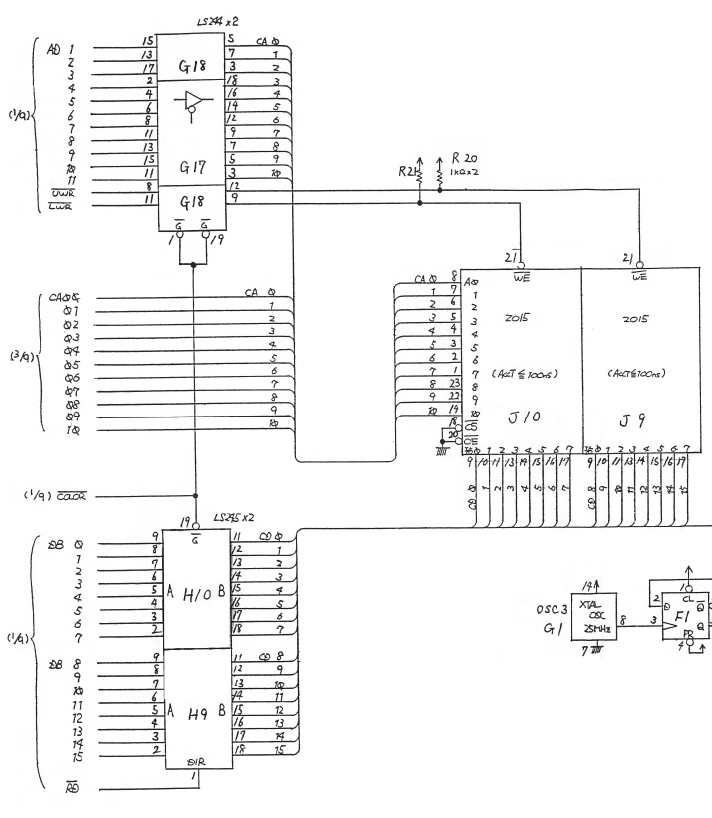
As you can see we have 2x 74ls244 which address both rams. The RAM given as bad was only J10 therefore it couldn’t be the 244.
After the 16 bits data lines we have 2x 74ls245 , and the first 8 bits from ram J10 are connected to the 74ls245 @H10.
Without even probing anything it was clear for me which chip to change blind
We had a Toshiba 2015 ram and a Fujitsu 74ls245.
Obiviously I decided to change the fujistu part
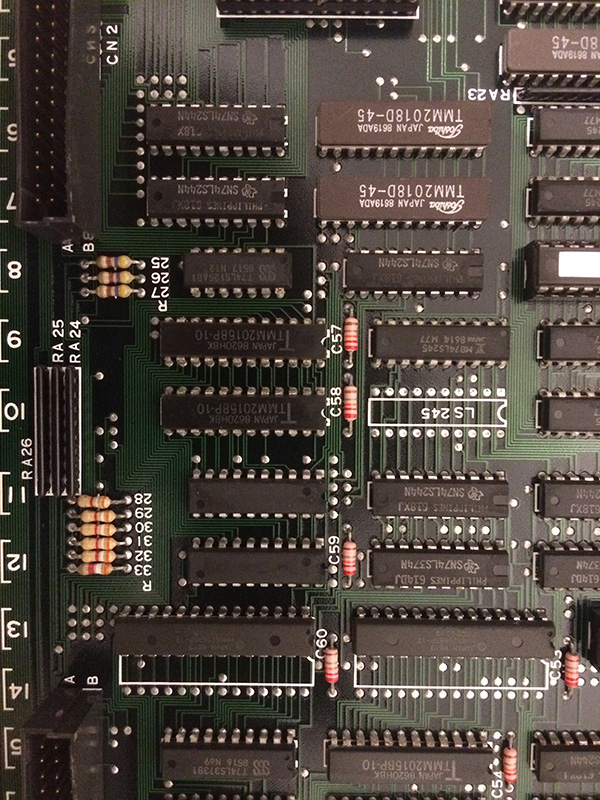
The guess was right because the game was fixed 100%


Sorry, the comment form is closed at this time.