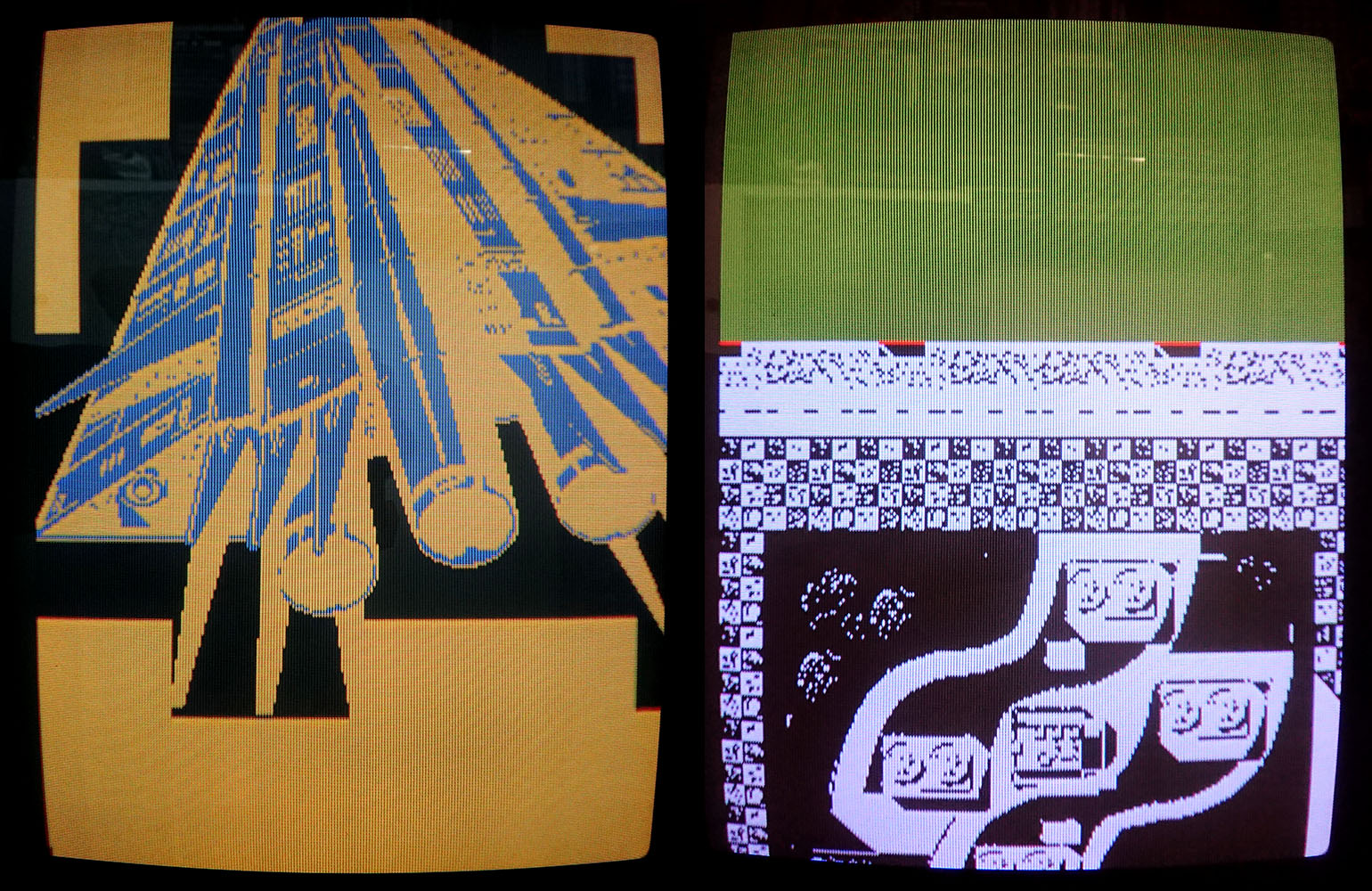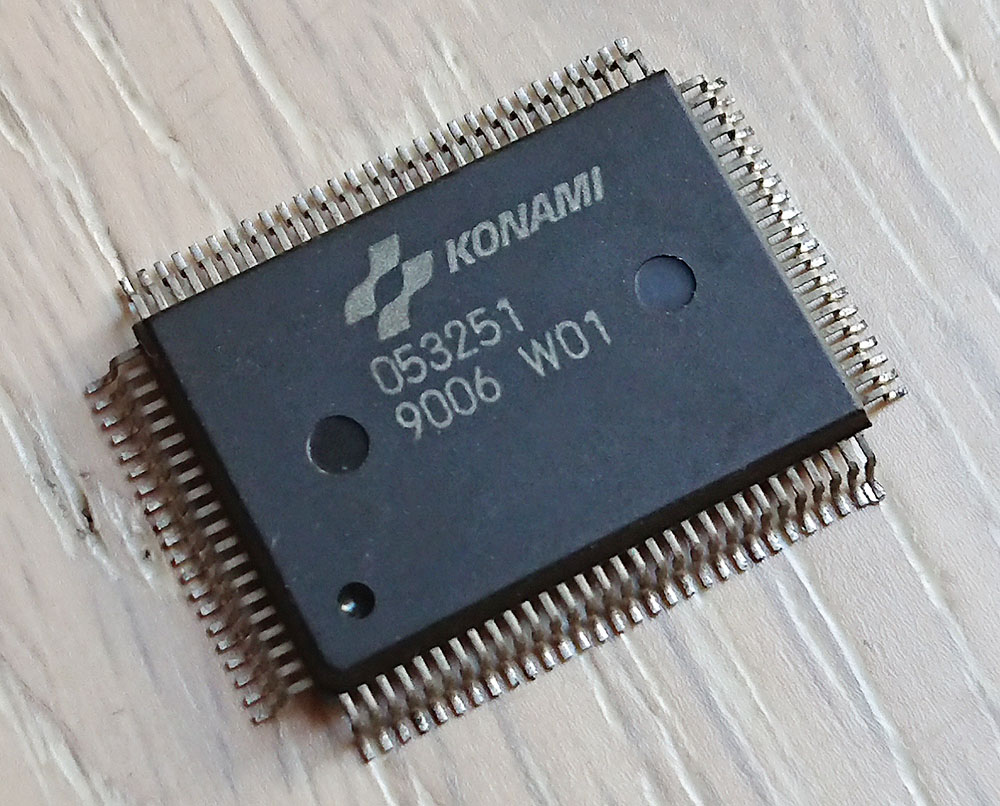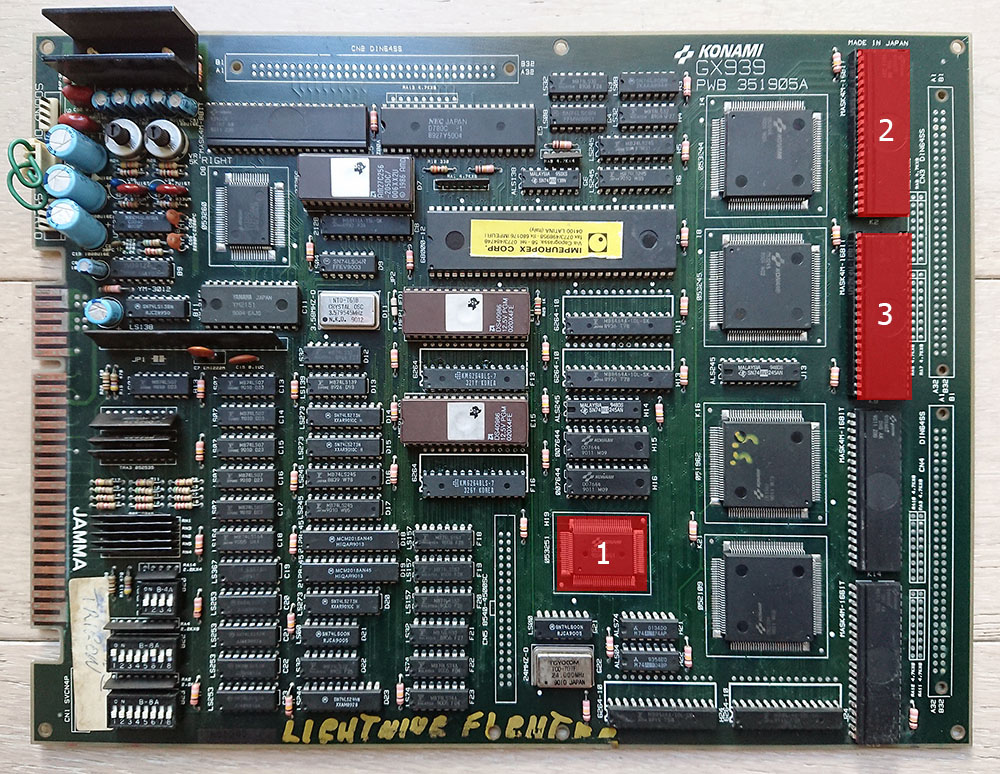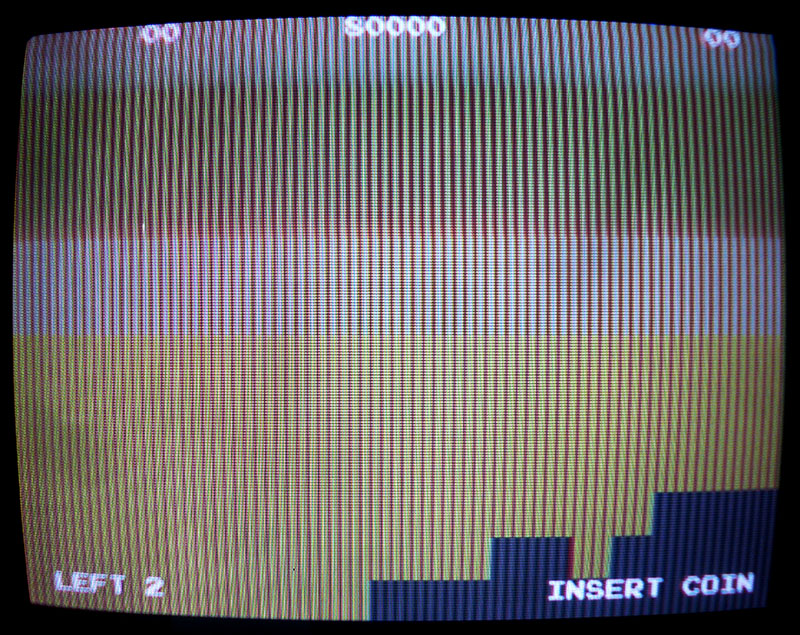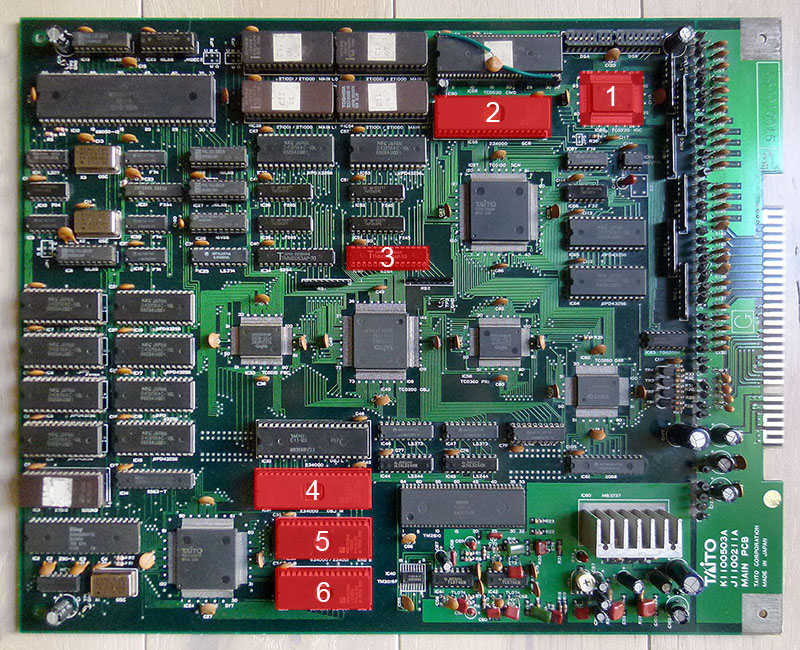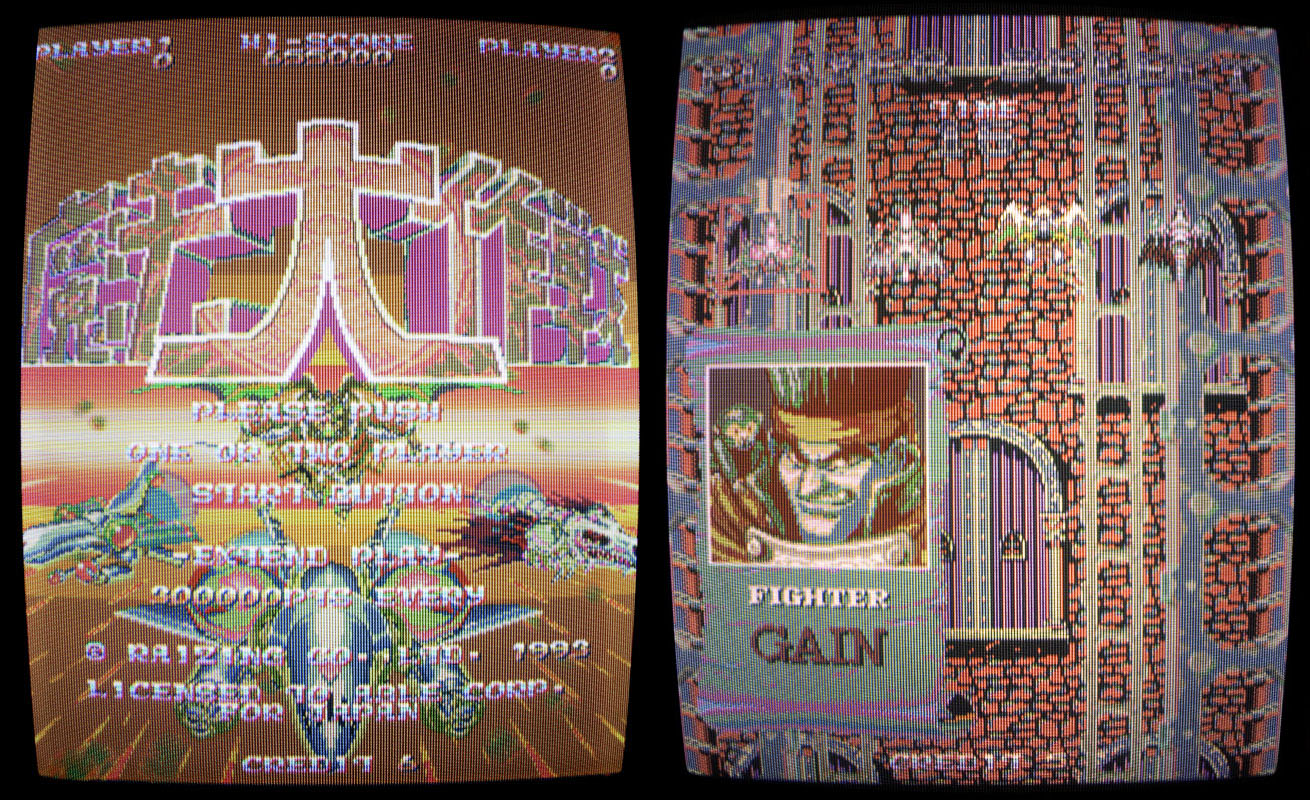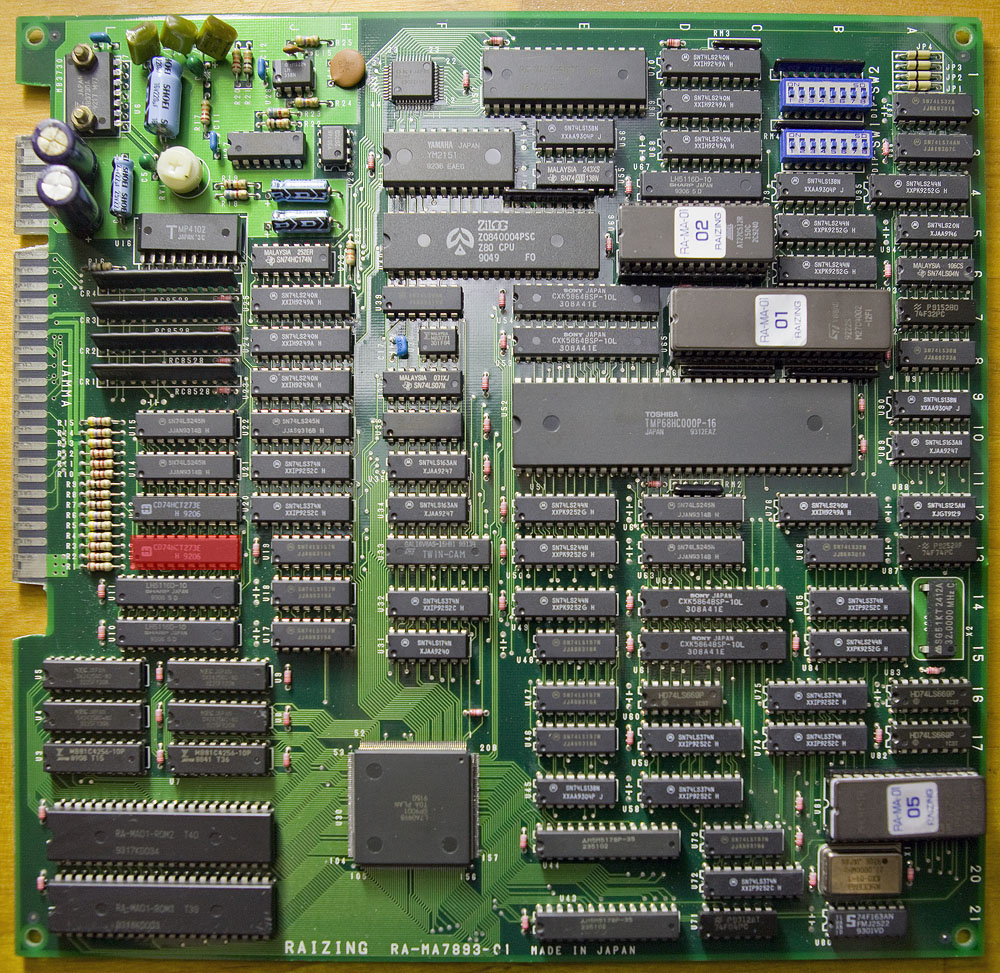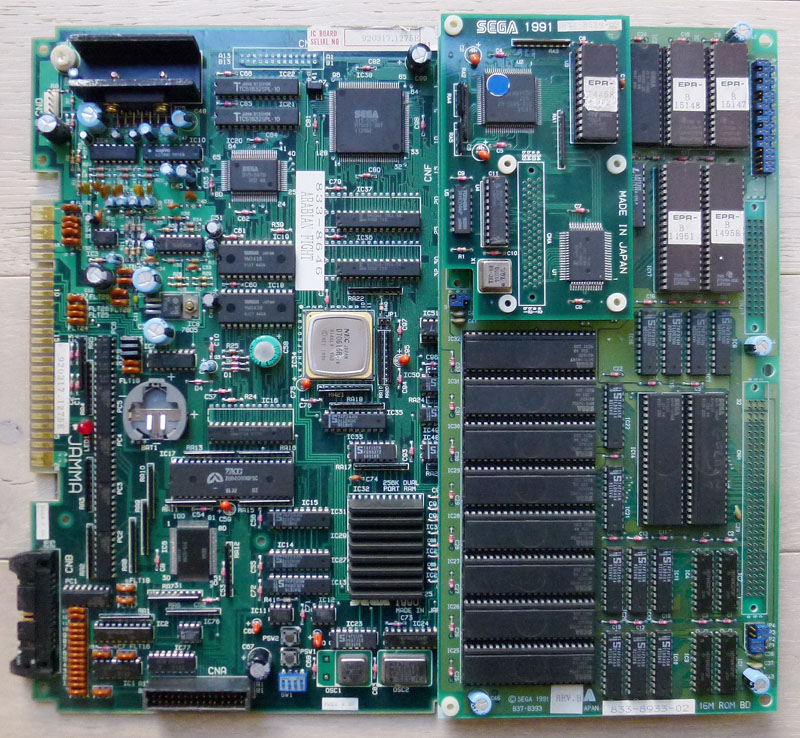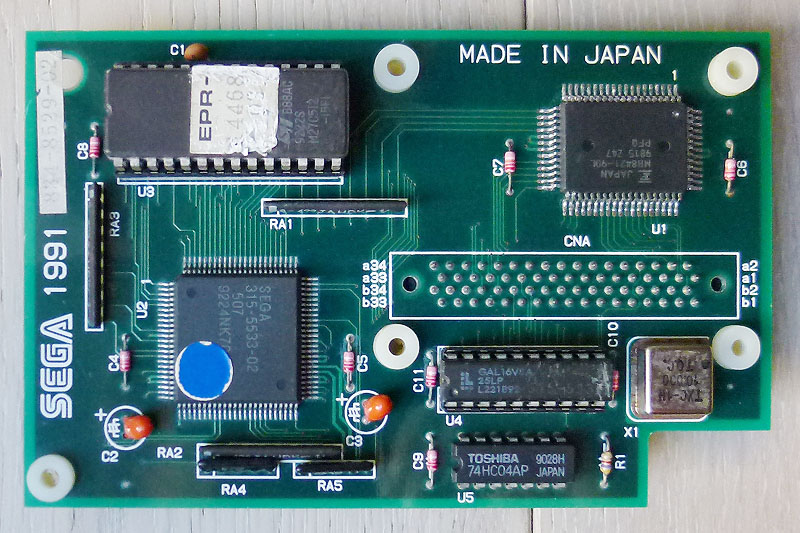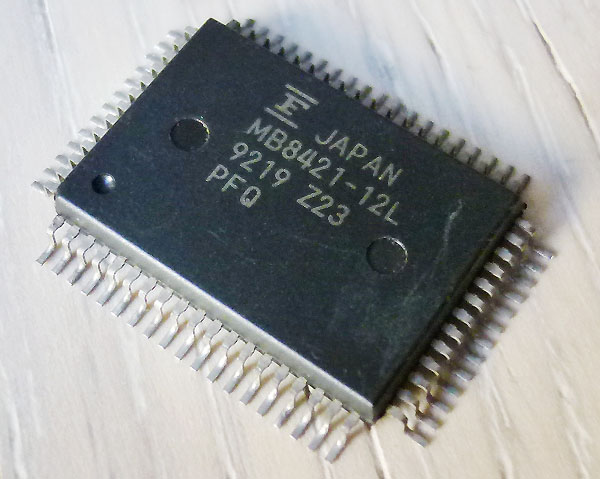I had this Fever SOS (international version of Dangun Feveron) PCB since many Years. Here is a picture of the board with the two chips I had to replace highlighted in red:
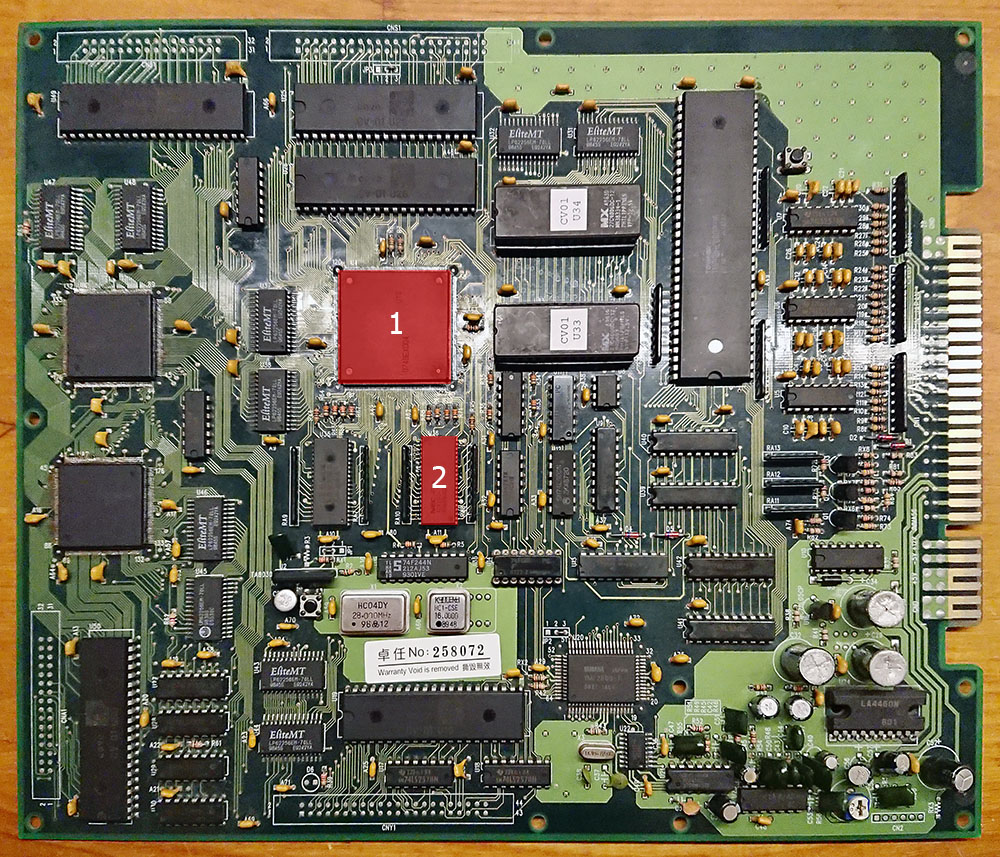
It had flickering sprites (the problem being pretty hard to photograph, I’m not able to show screenshots of it). In other terms, every second frame of sprites was not displaying.
1) The sprites are generated by a large 240pin custom chip labeled 9838EX002 – 013 on this board. Closer inspection revealed a cross marked on it by a previous repairer as well as a mark on pin #226. That pin goes to the RAS (Row Address Strobe) pin (#14) of a DRAM (424260) at U36, which is one of the two DRAMs that deals with sprites, each of them displaying alternatively one frame after the other.
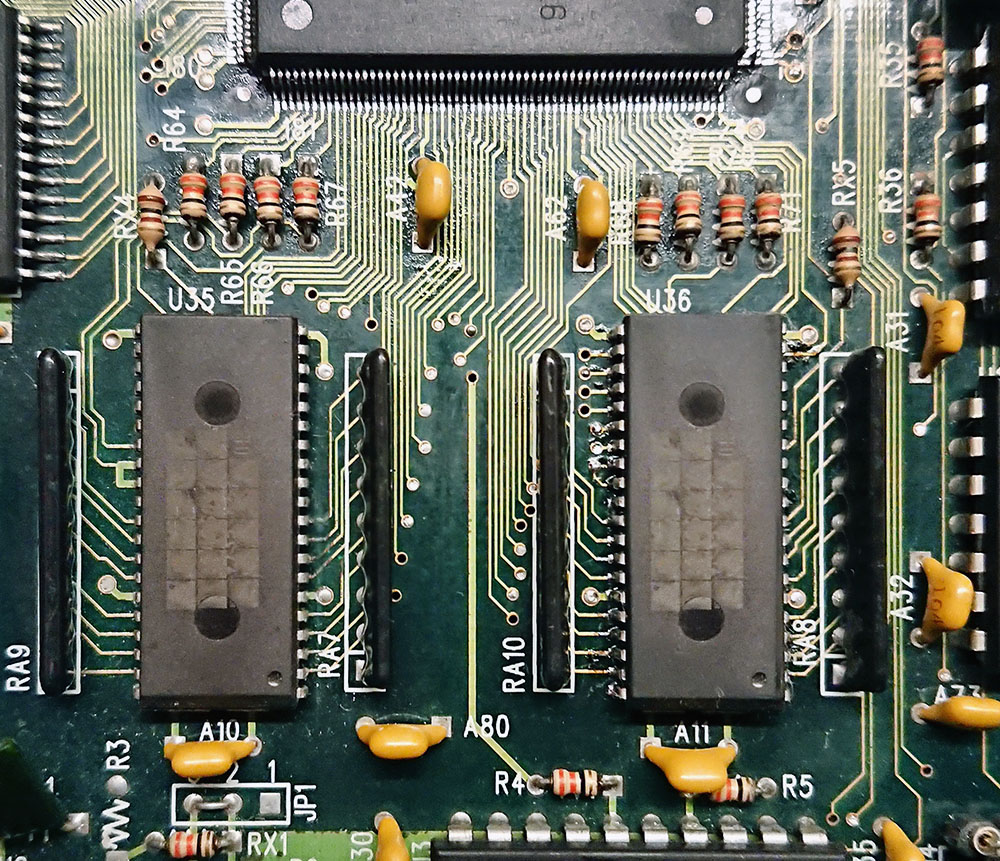
There was no signal at all on that pin (#14). Probing the equivalent pin on the adjacent DRAM at U35 showed a pulsing signal. RAS being a signal going towards the DRAM meant that the large custom chip wasn’t giving the signal needed at pin #226.
I needed to change that large custom chip. These being on Cave 68000 systems, they are unfortunately available mainly on rare and expensive games (list available in the Cave 68000 MAME driver). After a long time, I finally had the opportunity to grab a UO Poko board which has the same chip, even labeled not exactly similar: 9749EX004 – 013.
Left is the faulty chip taken off the Fever SOS board. Right is a working chip taken off a UO Poko board. Notice how the left one blistered after heating it for desoldering, while the right one didn’t change.
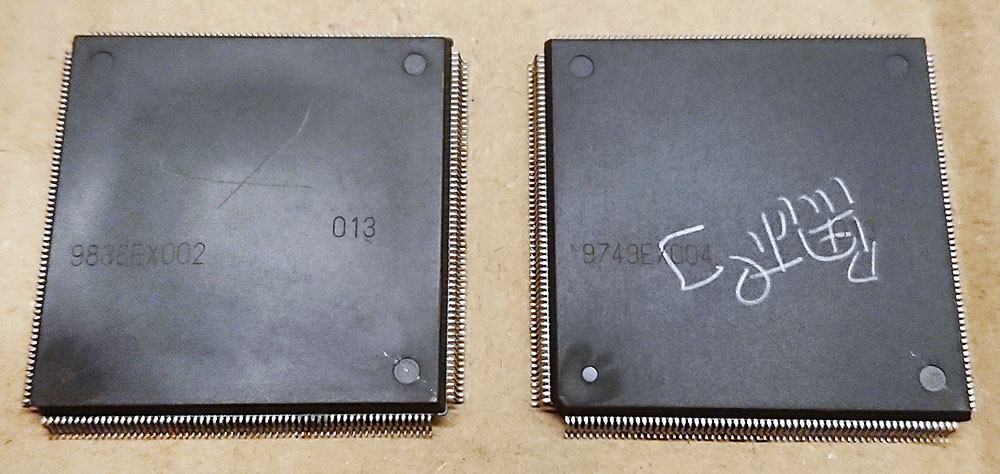
2) Unfortunately, swapping the chip did not resolved my sprite flickering issue but at least the signal at pin #226 was then looking good. Probing the linked DRAM at U36 showed some weird looking signals on a few I/O pins (#2, 3, 4 & 5 pins).
I swapped it with a functioning DRAM (a NEC 424260). That finally resolved the flickering sprites problem.
Board fixed !